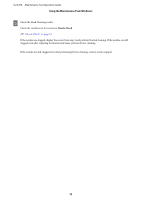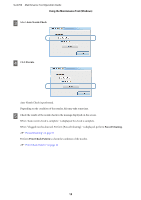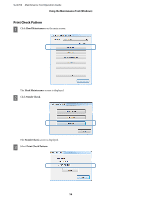Epson SureLab D700 Operation Guide - Maintenance Tool - Page 18
Paper Settings
 |
View all Epson SureLab D700 manuals
Add to My Manuals
Save this manual to your list of manuals |
Page 18 highlights
SL-D700 Maintenance Tool Operation Guide Using the Maintenance Tool (Windows) Paper Settings In Paper Settings, you can set the Paper Type and the Paper Level. Make these settings when you replace the paper. A Click Paper Settings on the main screen. The Paper Settings screen is displayed. Note: If the Paper Settings screen is not displayed, and "Cannot recognize the paper type. Update the paper information." is displayed, update the paper information. U "Update Paper Information" on page 58 B Set the Paper Type and the Paper Level, and then click Set. The paper width set in Paper Width is displayed. 18
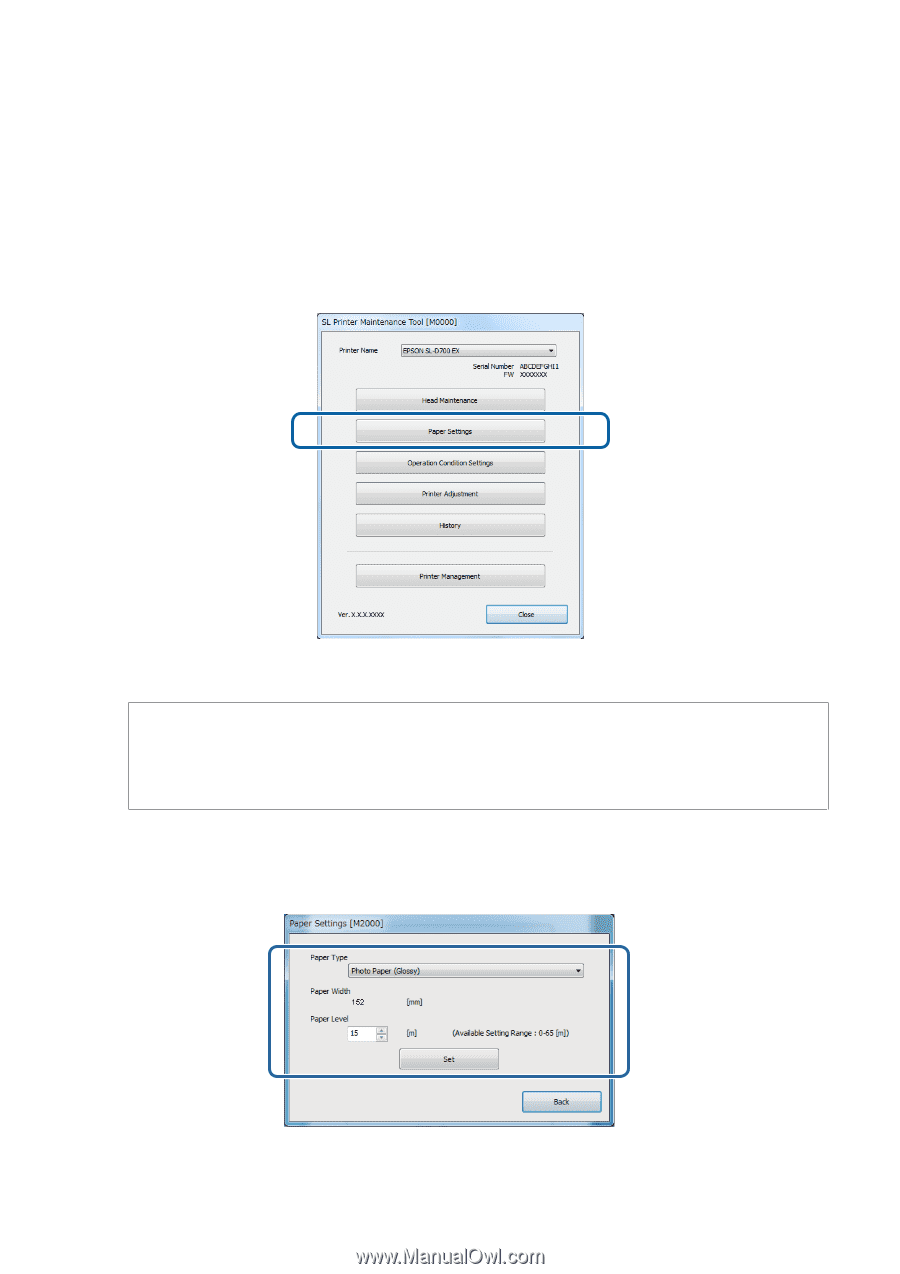
Paper Settings
In
Paper Settings
, you can set the
Paper Type
and the
Paper Level
.
Make these settings when you replace the paper.
A
Click
Paper Settings
on the main screen.
The
Paper Settings
screen is displayed.
Note:
If the
Paper Settings
screen is not displayed, and "Cannot recognize the paper type. Update the paper information." is
displayed, update the paper information.
U
“Update Paper Information” on page 58
B
Set the
Paper Type
and the
Paper Level
, and then click
Set
.
The paper width set in
Paper Width
is displayed.
SL-D700
Maintenance Tool Operation Guide
Using the Maintenance Tool (Windows)
18