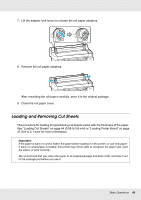Epson SureColor T7070 Users Guide - Page 40
Cutting paper manually using the built-in cutter, button to align the cut location with
 |
View all Epson SureColor T7070 manuals
Add to My Manuals
Save this manual to your list of manuals |
Page 40 highlights
Cutting paper manually using the built-in cutter 1. Press the ) button. Viewing the interior of the printer without opening the printer cover, press the d button to align the cut location with the mark on the right side of the printer's interior. Note: The minimum length of paper that can be cut with the built-in cutter is fixed at 2.4 to 5 inches (60 to 127 mm) and cannot be changed. If the cutting position is shorter than the shortest length above, the paper has to be automatically fed to that length thus a margin will have to be left. Cut off the margin with a cutter sold at a store. 2. Press the OK button. The paper is cut by the built-in cutter. Basic Operations 40

Basic Operations
40
Cutting paper manually using the built-in cutter
1.
Press the
)
button. Viewing the interior of the printer without opening the printer
cover, press the
d
button to align the cut location with the
mark on the right side
of the printer’s interior.
2.
Press the
OK
button.
The paper is cut by the built-in cutter.
Note:
The minimum length of paper that can be cut with the built-in cutter is fixed at 2.4 to
5 inches (60 to 127 mm) and cannot be changed. If the cutting position is shorter than
the shortest length above, the paper has to be automatically fed to that length thus a
margin will have to be left. Cut off the margin with a cutter sold at a store.