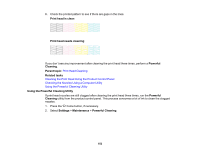Epson SureColor T3170 Users Guide - Page 155
Adjusting Print Quality Using the Product Control Panel
 |
View all Epson SureColor T3170 manuals
Add to My Manuals
Save this manual to your list of manuals |
Page 155 highlights
5. Check the printed pattern to see if there are gaps in the lines. Print head is clean Print head needs cleaning If nozzles are still clogged, turn off the printer and leave it off overnight. If nozzles are still clogged, contact Epson for support. Parent topic: Print Head Cleaning Related tasks Checking the Nozzles Using the Product Control Panel Checking the Nozzles Using a Computer Utility Cleaning the Print Head Using the Product Control Panel Cleaning the Print Head Using a Computer Utility Adjusting Print Quality Using the Product Control Panel If your printouts become grainy or blurry, you notice misalignment of vertical lines, or you see dark or light horizontal bands, you may need to adjust print quality using the product control panel. 1. Make sure roll paper or cut sheet paper is loaded in the printer. You need at least this much paper to print the adjustment pattern: • Roll paper: 16.5 inches (420 mm) • Auto sheet feeder: 2 sheets of paper sized A3 (11.7 × 16.5 inches [297 × 420 mm]) or A4 (8.3 × 11.7 inches [210 × 297 mm]) • Cut sheet feeder: 1 sheet of paper sized A2 (16.5 × 23.4 inches [420 × 594 mm]) or larger, or 2 sheets of paper smaller than A2 (16.5 × 23.4 inches [420 × 594 mm]), loaded one at a time 2. Press the home button, if necessary. 155