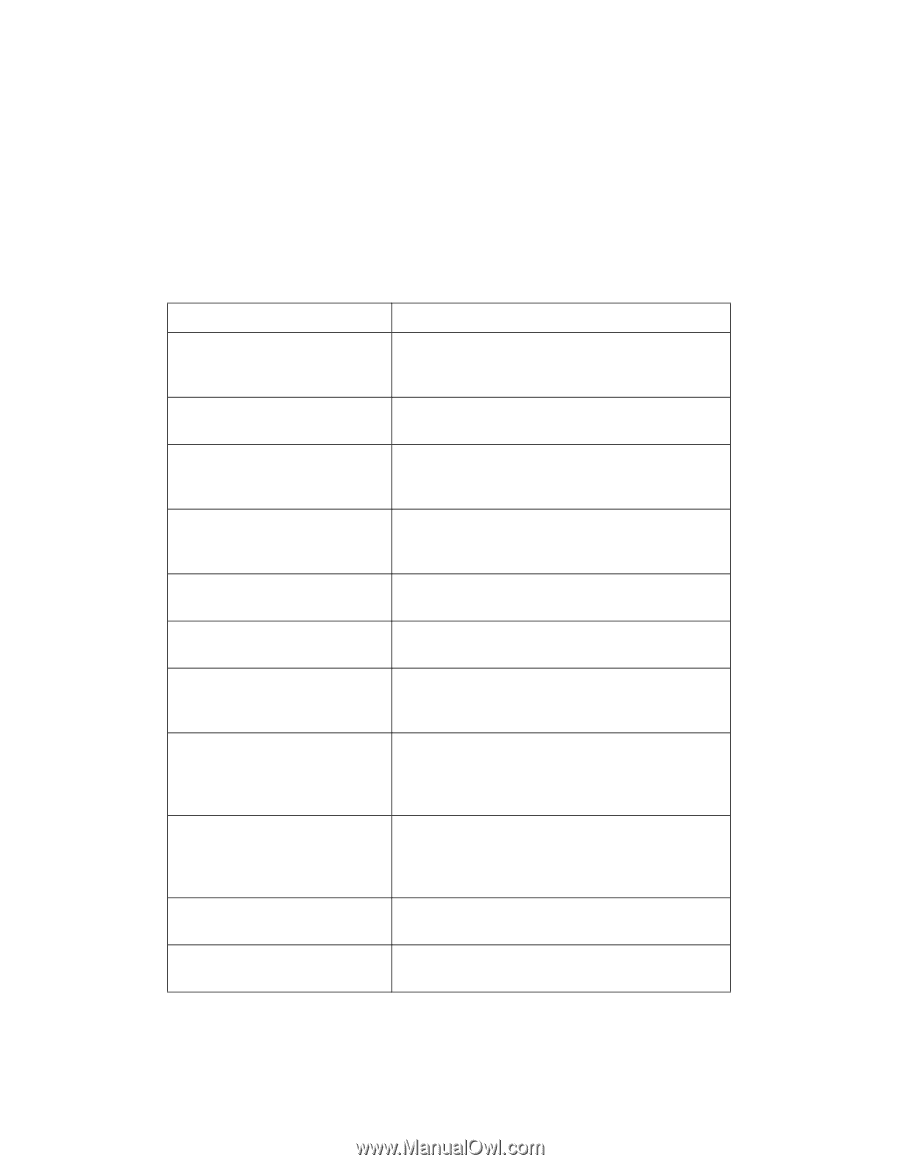Epson SP4880K3 User Guide - Page 12
Paper Size, The following table lists the print areas you can select.
 |
View all Epson SP4880K3 manuals
Add to My Manuals
Save this manual to your list of manuals |
Page 12 highlights
Paper Size Select a paper size and a print area that you want to use. The print area is listed when you click the arrow mark next to the Paper Size you have selected. The following table lists the print areas you can select. Printer Standard Maximum Borderless (Auto Expand) Borderless (Auto Expand, Maximum) Roll Paper Roll Paper - Borderless (Auto Expand) Roll Paper - Banner Borderless (Retain Size) Borderless (Retain Size, Maximum) Roll Paper - Borderless (Retain Size) Roll Paper - Borderless Banner Description Prints on cut-sheet paper with 14-mm bottom, and 3-mm top, left, and right margins. Prints on cut-sheet paper with 3-mm margins in four directions. Enlarges prints on cut-sheet paper with 3-mm top, 14-mm bottom, and 0-mm left and right margins. Prints data enlarged on cut-sheet paper with 3-mm top and bottom margins, and 0-mm left and right margins. Prints on roll paper with 3-mm margins on all four sides. Enlarges prints on roll paper without margins. Prints multiple pages on roll paper continuously with 3-mm left and right margins and 0-mm top and bottom margins. Prints on cut-sheet paper with 3-mm top, 14-mm bottom, and 0-mm left and right margins, while retaining the ratio of the original size. Prints on cut-sheet paper with 3-mm top and bottom margins and 0-mm left and right margins, while retaining the ratio of the original size. Prints on roll paper without margins, while retaining the ratio of the original size. Prints multiple pages on roll paper continuously without margins. 12 Printing with Mac OS X