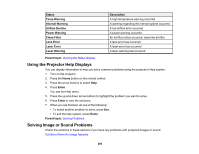Epson Pro L1505UH Users Guide - Page 258
IP Address
 |
View all Epson Pro L1505UH manuals
Add to My Manuals
Save this manual to your list of manuals |
Page 258 highlights
Information HDBaseT Level Network Wired category Information Projector Name Connection Mode DHCP IP Display IP Address MAC Address Network Wireless category Information Projector Name Connection Mode SSID Display IP Display SSID IP Address DHCP MAC Address Security Antenna Level Description Displays the image signal information from the HDBaseT port Description Displays the name used to identify the projector when connected to a network Displays the connection path for the LAN Displays the DHCP display settings Displays the IP address display settings Displays the IP address Displays the MAC address Description Displays the name used to identify the projector when connected to a network Displays the connection mode to use when connecting the projector and a computer over a wireless LAN Displays the SSID display settings Displays the IP address display settings Displays the SSID Displays the IP address Displays the DHCP settings Displays the MAC address Displays the security settings Displays the reception status for Wi-Fi 258