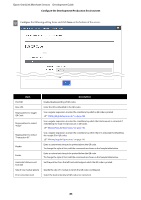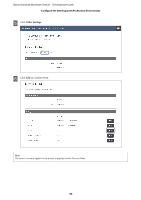Epson OmniLink Merchant Services V3 Development Guide - Page 90
Copying Versions to Other Groups, Enter the name of the desired version name and then click
 |
View all Epson OmniLink Merchant Services V3 manuals
Add to My Manuals
Save this manual to your list of manuals |
Page 90 highlights
Epson OmniLink Merchant Services Development Guide Configure the Development/Production Environment H Enter the name of the desired version name and then click . I From the list, select the desired version and then click Load. The version is applied, and then the screen is closed. Copying Versions to Other Groups The version can be copied to another group so that the same version can be used for the other group. A Access the OmniLink Management Console and sign in. U "Sign in" on page 11 B From Team & Group, select the team and then the group for which you want to copy the version from. 90

H
Enter the name of the desired version name and then click
.
I
From the list, select the desired version and then click
Load
.
°e version is applied, and then the screen is closed.
Copying Versions to Other Groups
°e version can be copied to another group so that the same version can be used for the other group.
A
Access the OmniLink Management Console and sign in.
U
“Sign in” on page 11
B
From Team & Group, select the team and then the group for which you want to copy the version from.
Epson OmniLink Merchant Services
Development Guide
Configure the Development/Production Environment
90