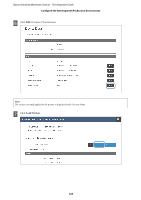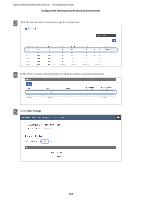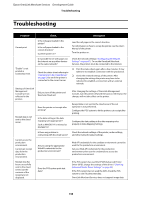Epson OmniLink Merchant Services V3 Development Guide - Page 127
Select the version to copy and then click, Enter the Name and Comment
 |
View all Epson OmniLink Merchant Services V3 manuals
Add to My Manuals
Save this manual to your list of manuals |
Page 127 highlights
Epson OmniLink Merchant Services Development Guide Configure the Development/Production Environment H Select the version to copy and then click Copy to Another Group. I Enter the Name and Comment, select the check box of the group you want to copy to and then click Copy. The version will be copied to the specified group and then can be used in the group. 127

H
Select the version to copy and then click
Copy to Another Group
.
I
Enter the Name and Comment, select the check box of the group you want to copy to and then click
Copy
.
°e version will be copied to the specified group and then can be used in the group.
Epson OmniLink Merchant Services
Development Guide
Configure the Development/Production Environment
127