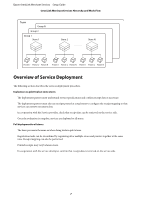Checking the Receipt Data Send Results
......................................................
66
Configuring Printers
....................................................................
69
Receipt mapping
.....................................................................
69
QR Code Setting
.....................................................................
90
Contents Print Setting
................................................................
102
Data Filtering and Masking Setting
......................................................
113
Scanner Transmission Setting
..........................................................
125
Troubleshooting
...............................................................
136
Appendix
......................................................................
138
Rights and Available Features
............................................................
138
Rights
............................................................................
138
Rights and Correspondingly Available Features
.............................................
138
Updating Account Information
...........................................................
141
Changing Email Addresses
............................................................
141
Changing Passwords
.................................................................
143
Changing Account Names
.............................................................
145
Deleting Your Account
.................................................................
147
Viewing Operational Logs of Store/Printer Information
.........................................
149
Updating Printer Firmware/SSL Certificates
..................................................
151
Update Firmware
...................................................................
151
Updating SSL Certificates
.............................................................
153
Updating Firmware and SSL Certificates in Batches
..........................................
155
Writing Regular Expressions
.............................................................
161
Regular Expression Format
............................................................
161
Regular Expression Description Patterns
..................................................
161
Description Patterns of Regular Expressions by Type of Printer Settings
............................
162
Example Regular Expressions
..........................................................
163
Operating Environment
................................................................
164
Supported POS Systems
..............................................................
164
Supported TM Printers
...............................................................
164
Supported Browsers
.................................................................
164
Open Source Soſtware License
............................................................
166
OmniLink Merchant Services
..........................................................
166
TM-T88VI
........................................................................
166
TM-T88VI-iHUB
...................................................................
166
Trademarks
.........................................................................
167
Epson OmniLink Merchant Services
Setup Guide
Contents
5