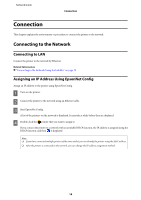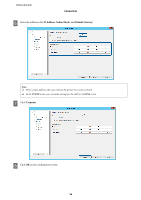Epson FX-890IIN Network Guide - Page 12
Printer Specifications, Type of IP Address Assignment, Method for Setting Network Connection
 |
View all Epson FX-890IIN manuals
Add to My Manuals
Save this manual to your list of manuals |
Page 12 highlights
Network Guide Preparation Divisions Device connection method LAN connection information DNS server information Items ❏ Ethernet ❏ IP address ❏ Subnet mask ❏ Default gateway ❏ IP address for primary DNS ❏ IP address for secondary DNS Note Use a category 5e or higher STP (Shielded Twisted Pair) cable. If you automatically set the IP address using the DHCP function of the router, it is not required. If you use a static IP address as the IP address, configure the DNS server. Configure when assigning IP addresses automatically using the DHCP function and when the DNS server cannot be assigned automatically. Printer Specifications The specification that the printer supports standard or connection mode, see the User's Guide. Type of IP Address Assignment There are two types for assigning an IP address to the printer. Static IP address: Assign the predetermined unique IP address to the printer. The IP address is not changed even when turning on the printer or turning off the router, so you can manage the device by IP address. This type is suitable for a network where many printers are managed, such as a large office or school. Automatic assignment by DHCP function: The correct IP address is automatically assigned when the communication between the printer and router that supports the DHCP function succeeds. If it is inconvenient to change the IP address for a particular device, reserve the IP address in advance and then assign it. Note: For the port for the print queue, select the protocol that can automatically detect the IP address, such as EpsonNet Print Port. Method for Setting Network Connection For connection settings for the printer's IP address, subnet mask, and default gateway, proceed as follows. Using EpsonNet Config: 12