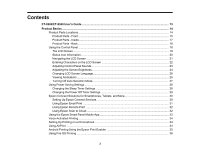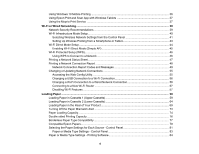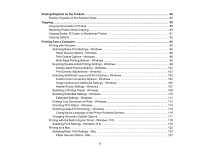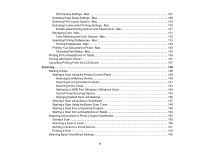8
Viewing or Printing from a USB Flash Drive or External Device
.......................................................
205
Connecting and Using a USB Flash Drive or External Device
.....................................................
205
Printing Personalized Projects
...............................................................................................................
208
Printing a Personalized Project
........................................................................................................
208
Printing on CDs/DVDs
.............................................................................................................................
210
CD/DVD Printing Features
...............................................................................................................
210
Loading a CD/DVD
...........................................................................................................................
210
Copying onto a CD/DVD
..................................................................................................................
212
Refilling Ink and Replacing the Maintenance Box
................................................................................
215
Ink Safety Precautions
.....................................................................................................................
215
Checking the Ink and Maintenance Box Levels
................................................................................
217
Checking the Ink Levels on Your Product
....................................................................................
218
Checking Maintenance Box Status on the LCD Screen
...............................................................
218
Checking Ink and Maintenance Box Levels - Windows
...............................................................
219
Checking Ink and Maintenance Box Levels - Mac
.......................................................................
221
Disabling Special Offers with Windows
.......................................................................................
222
Purchase Epson Ink and Maintenance Box
......................................................................................
223
Ink Bottle and Maintenance Box Part Numbers
...........................................................................
224
Refilling the Ink Tanks
......................................................................................................................
224
Maintenance Box Replacement
.......................................................................................................
229
Adjusting Print Quality
............................................................................................................................
231
Print Head Maintenance
...................................................................................................................
231
Print Head Nozzle Check
.............................................................................................................
231
Checking the Nozzles Using the Product Control Panel
.........................................................
232
Checking the Nozzles Using a Computer Utility
......................................................................
234
Print Head Cleaning
....................................................................................................................
235
Cleaning the Print Head Using the Product Control Panel
......................................................
236
Cleaning the Print Head Using a Computer Utility
...................................................................
237
Print Quality Adjustment
...................................................................................................................
240
Aligning the Print Head Using the Product Control Panel
............................................................
240
Power Cleaning
................................................................................................................................
242
Power Cleaning Using the Product Control Panel
.......................................................................
242