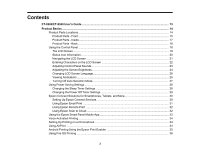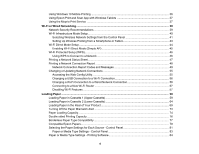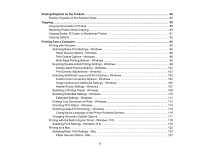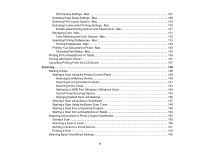7
Changing the Epson Product
.......................................................................................................
160
Changing the Scan Settings
........................................................................................................
161
Changing the File Name Settings
................................................................................................
163
Changing the Save Settings
........................................................................................................
164
Save Settings
..........................................................................................................................
166
Customizing Action Icons
............................................................................................................
168
Scanning in Epson Scan 2
...............................................................................................................
169
Additional Scanning Settings - Main Settings Tab
.......................................................................
172
Additional Scanning Settings - Advanced Settings Tab
...............................................................
173
Saving Scanned Documents as a Searchable PDF Using Epson Scan 2
...................................
174
Image Format Options
.................................................................................................................
175
Scan Resolution Guidelines
........................................................................................................
176
Using Memory Cards with Your Product
...............................................................................................
178
Inserting a Memory Card
..................................................................................................................
178
Removing a Memory Card
...........................................................................................................
180
Printing from a Memory Card
...........................................................................................................
181
Viewing and Printing Photos
........................................................................................................
181
Viewing and Printing Photos From the LCD Screen
................................................................
181
Memory Card or External USB Device Print Settings
..............................................................
184
Printing Photo Layouts from a Memory Card with a Template
.....................................................
186
Printing ID Photos from a Memory Card
......................................................................................
189
Creating and Printing a Greeting Card Template
.........................................................................
192
Printing a Greeting Card from a Template
...................................................................................
194
Transferring Photos on a Memory Card
...........................................................................................
195
Setting Up File Sharing for Photo Transfers from Your Computer
...............................................
195
Transferring Photos from a Memory Card to Your Computer
......................................................
196
Using an External Device with Your Product
........................................................................................
198
Printing from a Camera
....................................................................................................................
198
Selecting Print and Photo Adjustment Settings
...........................................................................
198
Print Settings - Camera
...........................................................................................................
200
Photo Adjustments - Camera
..................................................................................................
202
Connecting and Printing from a Camera
......................................................................................
203
Printing from a Camera Wirelessly
..............................................................................................
204