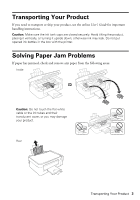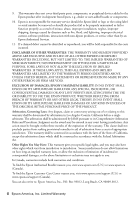Epson ET-2600 Quick Guide and Warranty
Epson ET-2600 Manual
 |
View all Epson ET-2600 manuals
Add to My Manuals
Save this manual to your list of manuals |
Epson ET-2600 manual content summary:
- Epson ET-2600 | Quick Guide and Warranty - Page 1
. • Copy and scan directly from the control panel. Support Visit www.epson.com/support (U.S.) or www.epson.ca/support (Canada) where you can download drivers, view manuals, see FAQs, or e-mail Epson support. Wireless Videos View easy-to-follow videos on connecting the printer to your network - Epson ET-2600 | Quick Guide and Warranty - Page 2
problem with the product's wireless connection. Indicates the status of the initial ink charge. Turns on or flashes when paper is out or a paper jam occurs. Checking Ink Levels You can visually check the ink levels in the product's ink tanks. Make sure the ink levels are above the lower ink refill - Epson ET-2600 | Quick Guide and Warranty - Page 3
handling instructions. Caution: Make sure the ink tank caps are closed securely. Avoid tilting the product, placing it vertically, or turning it upside down; otherwise ink may leak. Do not put opened ink bottles in the box with the printer. Solving Paper Jam Problems If paper has jammed, check and - Epson ET-2600 | Quick Guide and Warranty - Page 4
problems. You can also check the basic troubleshooting suggestions below. For more in-depth troubleshooting, see your online User's Guide or FAQs at www.epson.com/support (U.S.) or www.epson.ca/support (Canada). ■ If you are connecting the product via Wi-Fi Protected Setup (WPS) and the WiFi light - Epson ET-2600 | Quick Guide and Warranty - Page 5
telephone diagnostic service to determine whether the printer requires service. If service is needed, Epson will, at its option, exchange or repair the printer without charge for parts or labor. If Epson authorizes an exchange for the defective unit, Epson will ship a replacement printer to you - Epson ET-2600 | Quick Guide and Warranty - Page 6
, damage caused by disasters such as fire, flood, and lightning, improper electrical current, software problems, interaction with non-Epson products, or service other than by an Epson Authorized Servicer. 11. If a claimed defect cannot be identified or reproduced, you will be held responsible - Epson ET-2600 | Quick Guide and Warranty - Page 7
or alterations to this product, or (excluding the U.S.) failure to strictly comply with Seiko Epson Corporation's operating and maintenance instructions. Seiko Epson Corporation shall not be liable for any damages or problems arising from the use of any options or any consumable products other than - Epson ET-2600 | Quick Guide and Warranty - Page 8
8 Copyright Notice - Epson ET-2600 | Quick Guide and Warranty - Page 9
télécharger des pilotes, consulter des manuels et des FAQ ou envoyer un courriel à Epson. Vidéos sur la connexion sans fil Visionnez des vidéos faciles à suivre concernant la connexion de l'imprimante à votre réseau. Visitez le site Web www.epson.ca/support/wireless pour visionner les vidéos (vid - Epson ET-2600 | Quick Guide and Warranty - Page 10
panneau de commande : Le témoin de gauche passe au vert lorsque le produit est connecté à un réseau sans fil ou il clignote lorsque le produit communique avec le lignes, consultez le Guide de l'utilisateur pour obtenir les instructions concernant le remplissage. 10 Utilisation du panneau de - Epson ET-2600 | Quick Guide and Warranty - Page 11
transporter ou expédier votre produit, consultez le Guide de l'utilisateur en ligne pour obtenir d'importantes instructions concernant la manutention du produit. Mise en garde S'il y a un bourrage papier, vérifiez et retirez le papier des zones suivantes : À l'intérieur Transport de votre produit 11 - Epson ET-2600 | Quick Guide and Warranty - Page 12
-dessous. Pour obtenir des informations de dépannage plus détaillées, consultez le Guide de l'utilisateur en ligne ou la FAQ à l'adresse www.epson.ca/soutien. ■ Si vous connectez le produit par configuration Wi-Fi Protected Setup (WPS) et que le témoin Wi-Fi de votre produit n'est pas vert, assurez - Epson ET-2600 | Quick Guide and Warranty - Page 13
et 15, des règles FCC régissant les dispositifs numériques de classe B. Chaque produit commercialisé est identique à l'appareil représentatif testé et obtenir des instructions concernant les réparations sous garantie et une autorisation de retour de la marchandise. Un technicien Epson réalisera un - Epson ET-2600 | Quick Guide and Warranty - Page 14
service autorisé qui réparera le produit et vous le renverra. Vous avez la responsabilité d'emballer le produit et devez défrayer les coûts d'expédition vers et depuis le centre de service autorisé Epson Epson et, au choix d'Epson, pourra être un autre modèle de même type et qualité. Les produits et - Epson ET-2600 | Quick Guide and Warranty - Page 15
. Au Canada, les garanties englobent les garanties et les conditions. Pour obtenir les coordonnées du revendeur Epson le plus près de vous, visitez notre site Web à l'adresse www.epson.ca. Pour obtenir les coordonnées du centre de service après-vente Epson le plus près de votre domicile, visitez - Epson ET-2600 | Quick Guide and Warranty - Page 16
avec votre conseiller juridique. Marques de commerce EPSON est une marque déposée, Epson Connect est une marque de commerce et EPSON Exceed Your Vision est un logotype déposé de Seiko Epson Corporation. Epson Connection est une marque de service d'Epson America, Inc. Avis général : Les autres noms
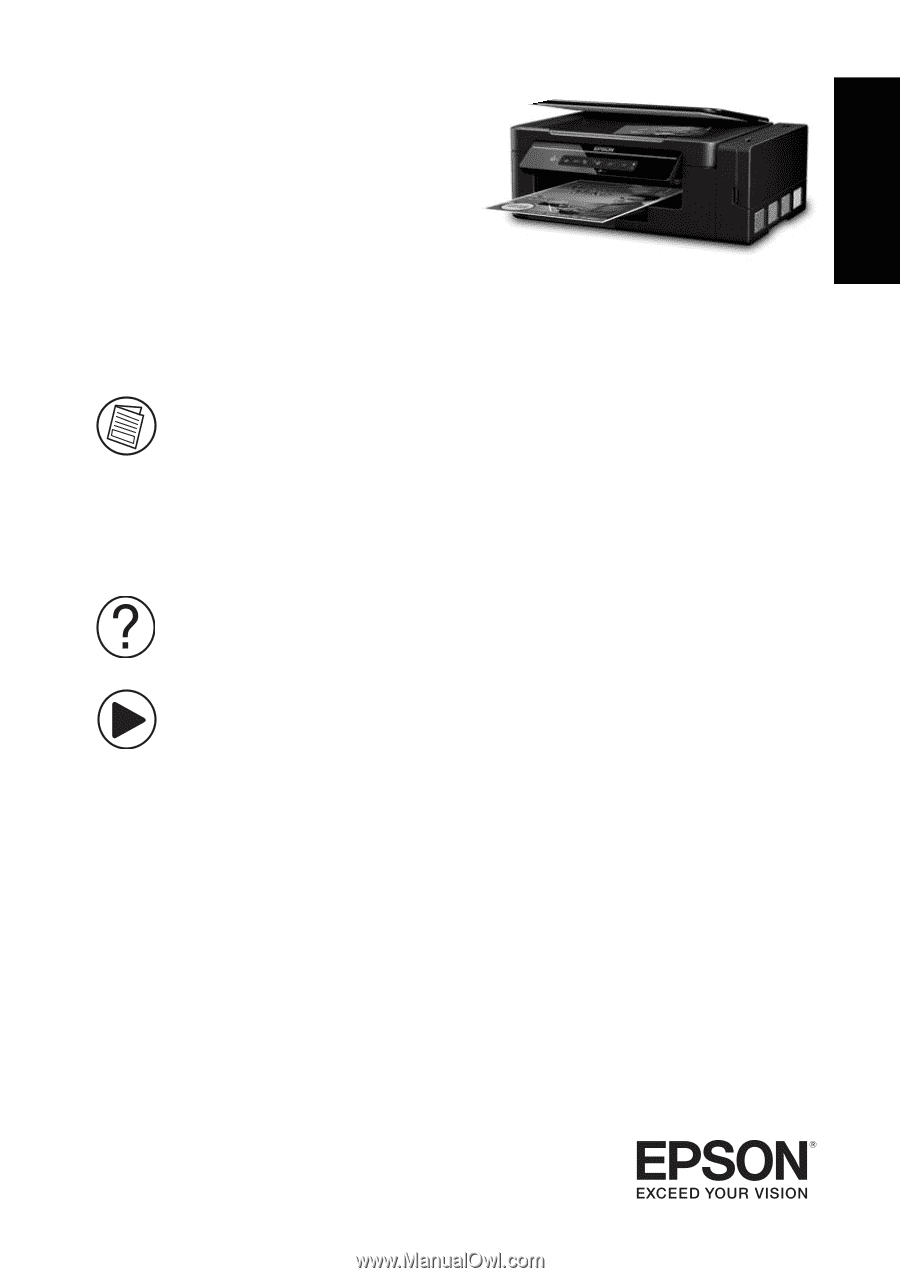
ET-2600
Quick Guide
This guide includes basic information about your product and troubleshooting tips. See
the resources below for additional information.
User’s Guide
See the online
User’s Guide
for detailed information on using your product, including
these features:
•
Connect wirelessly from your smartphone, tablet, or computer. Print documents
and photos from across the room or around the world with Epson Connect
TM
.
•
Easily set up Wi-Fi networking.
•
Copy and scan directly from the control panel.
Support
Visit
www.epson.com/support
(U.S.) or
www.epson.ca/support
(Canada) where
you can download drivers, view manuals, see FAQs, or e-mail Epson support.
Wireless Videos
View easy-to-follow videos on connecting the printer to your network. Visit
www.epson.com/support/wireless
(U.S.) or
www.epson.ca/support/wireless
(Canada) to view the videos.
English