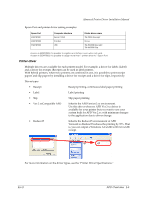Epson C323011 Installation Manual - Page 11
Printer driver
 |
View all Epson C323011 manuals
Add to My Manuals
Save this manual to your list of manuals |
Page 11 highlights
Advanced Printer Driver Installation Manual Epson Port and printer driver setting examples Epson Port ESDPRT001 ESDPRT002 ESDPRT003 Computer interface Serial COM1 Parallel USB Printer driver name TM-T88 III Receipt None TM-H6000III Receipt TM-H6000III Slip As seen in ESDPRT002, it is possible to register an interface even when not used. As seen in ESDPRT003, it is possible to assign more than 1 printer driver to 1 Epson Port. Printer driver Multiple drivers are available for each printer model. For example, a driver for labels (Label) and a driver for receipts (Receipt) can be used in label printers. With hybrid printers, where two printers are combined in one, it is possible to print receipt papers and slip papers by installing a driver for receipts and a driver for slips, respectively. Driver types • Receipt Receipt printing, continuous label paper printing • Label Label printing • Slip Slip paper printing • Ver.2.xxCompatible APD Inherits the APDVersion2.xx environment. Use this driver when no APD Ver.3.xx driver is available for your printer but you want to use your system built for APD Ver.2.xx with minimum changes to the application due to driver change. • Reduce35 Inherits the Reduce35 environment of APD Version2.xx.Reduce35 reduces the printing by 35%. That is, you can output a Windows A4 width to 80 mm width receipt. For more information on the driver types, see the "Printer Driver Specifications." Rev.B APD Overview 1-5