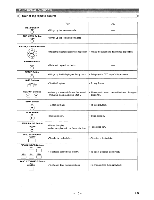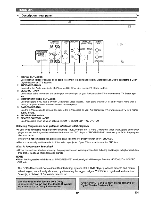Denon 1815 Operating Instructions - Page 8
Front, Panel, Remote, Control
 |
UPC - 081757505567
View all Denon 1815 manuals
Add to My Manuals
Save this manual to your list of manuals |
Page 8 highlights
a FRONT PANEL aI 5NONI 2 3 OM 3 32 1Kyr•triosSears SON"leig REMOTE CONTROL CD 17 18 19 10 O 14 12 6 0 OFF REPEAT REPEAT RANDOM ZOOM SUBTITLE MENU cad +10 TOP MENU ENTER V RETURN DISC SKIP DIS4, I SETUP ---1 LiISC 2 iJI61, a DISC 4 DISC 5 Si,A131,11 MODE - SKIP ) Exclikijo L STOP PLAY • P. STILL/ PAUSE VIDEO DENON RC-946 31 3 O30 29 2278 26 O 32 13 11 4 25 5 The buttons w'th circled numbers can only be operated with the remote control. 15 4 5 6 12 11 13 14 1. ON/STANDBY, (POWER ON/OFF) Buttons [page 15] 2. Disc loading tray 3. OPEN/CLOSE Button [page 15] 4. PLAY Button [page 15] 5. STILUPAUSE Button [page 15] 6. STOP Button [page 15] 7. Cursor Buttons [page 15] Use when making settings while watching the display on a TV screen. 8. MENU Button [page 15] 9. SETUP Button [page 24] 10. ENTER Button [page 15] 11. IN-I(SKIP UP/FWD) Button [page 17] Plays back from the beginning of the next chapter or track. Hold down to fast forward playback. 12. [441(SKIP DOWN/REV) Button [page 17] Plays back from the beginning of the current chapter or track. Hold down to fast reverse playback. 13. DISC EXCHANGE Button [page 15] Press to change discs during playback. 14. DISC SKIP Button [page 15] Press to select a desired disc or disc tray. 15. Display, Remote Sensor Window 16. A-B REPEAT Button [page 18] 17. REPEAT Button [page 17] 18. RANDOM Button [page 20] 19. ZOOM Button[page 16] 20. CLEAR Button [page 17] 21. ANGLE Button [page 22] Press to change the camera angle to see the sequence being played back from a different angle. 22. RETURN Button [page 21] 23. SEARCH MODE Button [page 17] 24. -4-4(FR SEARCH) Button[page 16] 25. o-o-(FF SEARCH) Button [page 16] 26. SUBTITLE Button [page 22] Press to select a desired subtitle language. 27. TOP MENU Button [page 15] 28. DISPLAY Button [page 20] 29. AUDIO Button [page 21] Press to select a desired audio language or sound mode. 30. Numeric Buttons [page 17] 31. MODE Button [page 20] 32. DISC NUMBER Buttons [page 15] Press to select a desired disc or disc tray directly.