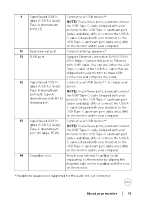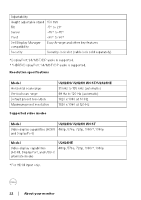Dell U2424H UltraSharp 24 Monitor - without stand Users Guide - Page 19
port 10 Gbps, 15 W
 |
View all Dell U2424H manuals
Add to My Manuals
Save this manual to your list of manuals |
Page 19 highlights
9 SuperSpeed USB 10 Connect your USB device.** Gbps (USB 3.2 Gen2) Type-A downstream ports (3) NOTE: To use these ports, you must connect the USB Type-C cable (shipped with your monitor) to the USB Type-C upstream port (video and data) (#6) or connect the USB A- C cable (shipped with your monitor) to the USB Type-C upstream port (data only) (#8) on the monitor and to your computer. 10 Audio line-out port Connect external speakers.* 11 RJ45 port Support Ethernet connection 10/100/1000/ 2500 Mbps. Connect this port to Ethernet with RJ45 cable. You can use either the USB Type-C cable or the USB A-C cable that are shipped with your monitor to make USB connection and complete the setup. 12 SuperSpeed USB 10 Connect your USB device** or charge your Gbps (USB 3.2 Gen2) device. Type-A downstream port with Type-A downstream with BC1.2 charging port NOTE: To use these ports, you must connect the USB Type-C cable (shipped with your monitor) to the USB Type-C upstream port (video and data) (#6) or connect the USB A- C cable (shipped with your monitor) to the USB Type-C upstream port (data only) (#8) on the monitor and to your computer. 13 SuperSpeed USB 10 Connect your USB device.** Gbps (USB 3.2 Gen2) Type-C downstream port (10 Gbps, 15 W) NOTE: To use these ports, you must connect the USB Type-C cable (shipped with your monitor) to the USB Type-C upstream port (video and data) (#6) or connect the USB A- C cable (shipped with your monitor) to the USB Type-C upstream port (data only) (#8) on the monitor and to your computer. 14 Soundbar slots Attach your external Soundbar (sold separately) to the monitor by aligning the magnetic tabs on the soundbar with the slots on the monitor. *Headphone usage is not supported for the audio line out connector. About your monitor │ 19