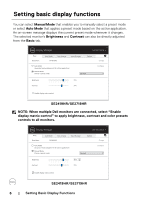Dell SE2419HR Monitor Display Manager Users Guide - Page 9
Organizing Windows with Easy Arrange
 |
View all Dell SE2419HR manuals
Add to My Manuals
Save this manual to your list of manuals |
Page 9 highlights
Display Manager Dell SE2719HR Basic Auto Mode Easy Arrange Input Manager Options Select a predefined or custom window layout for this monitor. Open windows dragged into each zone will position and resize automatically: To create a custom layout, arrange your windows and then click Save Overlap transparent borders Span multiple monitors Hold down the SHIFT key to enable zone positioning SE2419HR/SE2719HR If you are using multiple monitors in an array or matrix, Easy Arrange layout can be applied across to all the monitors as one desktop. Select "Span multiple monitors" to enable this feature. You need to align your monitors properly to use it effectively. Display Manager Dell SE2719HR Basic Auto Mode Easy Arrange Input Manager Options Select a predefined or custom window layout for this monitor. Open windows dragged into each zone will position and resize automatically: To create a custom layout, arrange your windows and then click Save Overlap transparent borders Span multiple monitors Hold down the SHIFT key to enable zone positioning SE2419HR/SE2719HR Organizing Windows with Easy Arrange | 9