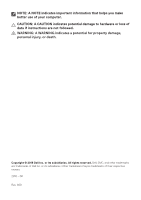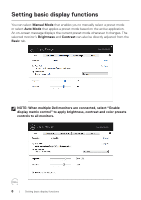Dell S2719DGF Monitor Display Manager Users Guide - Page 3
Contents
 |
View all Dell S2719DGF manuals
Add to My Manuals
Save this manual to your list of manuals |
Page 3 highlights
Contents Overview 4 Using the quick settings dialog 5 Setting basic display functions 6 Assigning preset modes to applications 7 Organizing Windows with Easy Arrange 8 Managing Multiple Video Inputs 10 Restoring Application Positions 11 Applying Energy Conservation Features........... 13 Troubleshooting 14 Contents | 3

Contents
|
3
Contents
Overview
.......................................................
4
Using the quick settings dialog
........................
5
Setting basic display functions
........................
6
Assigning preset modes to applications
...........
7
Organizing Windows with Easy Arrange
...........
8
Managing Multiple Video Inputs
......................
10
Restoring Application Positions
......................
11
Applying Energy Conservation Features
..........
13
Troubleshooting
...........................................
14