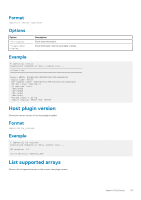Dell PowerStore 3000X EMC PowerStore Importing External Storage to PowerStore - Page 35
Microhttpd status, Restart the Web server, Recover device
 |
View all Dell PowerStore 3000X manuals
Add to My Manuals
Save this manual to your list of manuals |
Page 35 highlights
Format importcli log_show Example # importcli log_show Generating diagnostic data, please wait... Log Level: 2 Log Location: /var/log/import Microhttpd status Shows microhttpd status. Format importcli mhd_status Example # importcli mhd_status Generating diagnostic data, please wait... Microhttpd Status: ACTIVE Restart the Web server Restarts the Web server in case of microhttpd failure. NOTE: Use this command only if the Micro-http deamon (MHD) is inactive. Status of the MHD can be verified using the importcli mhd_status command. When the restart_webServer command runs successfully, MHD becomes active. Also, the Web server should not be restarted while import is in progress on the host. Contact your service provider before using this CLI command. Format importcli restart_webServer Example # importcli restart_webServer Generating diagnostic data, please wait... Server port : 8443 Recover device Recovers the specified device which is stuck in a bad state due to an internal error during the import process. NOTE: Contact your service provider before using this CLI command. Import-CLI (Linux) 35