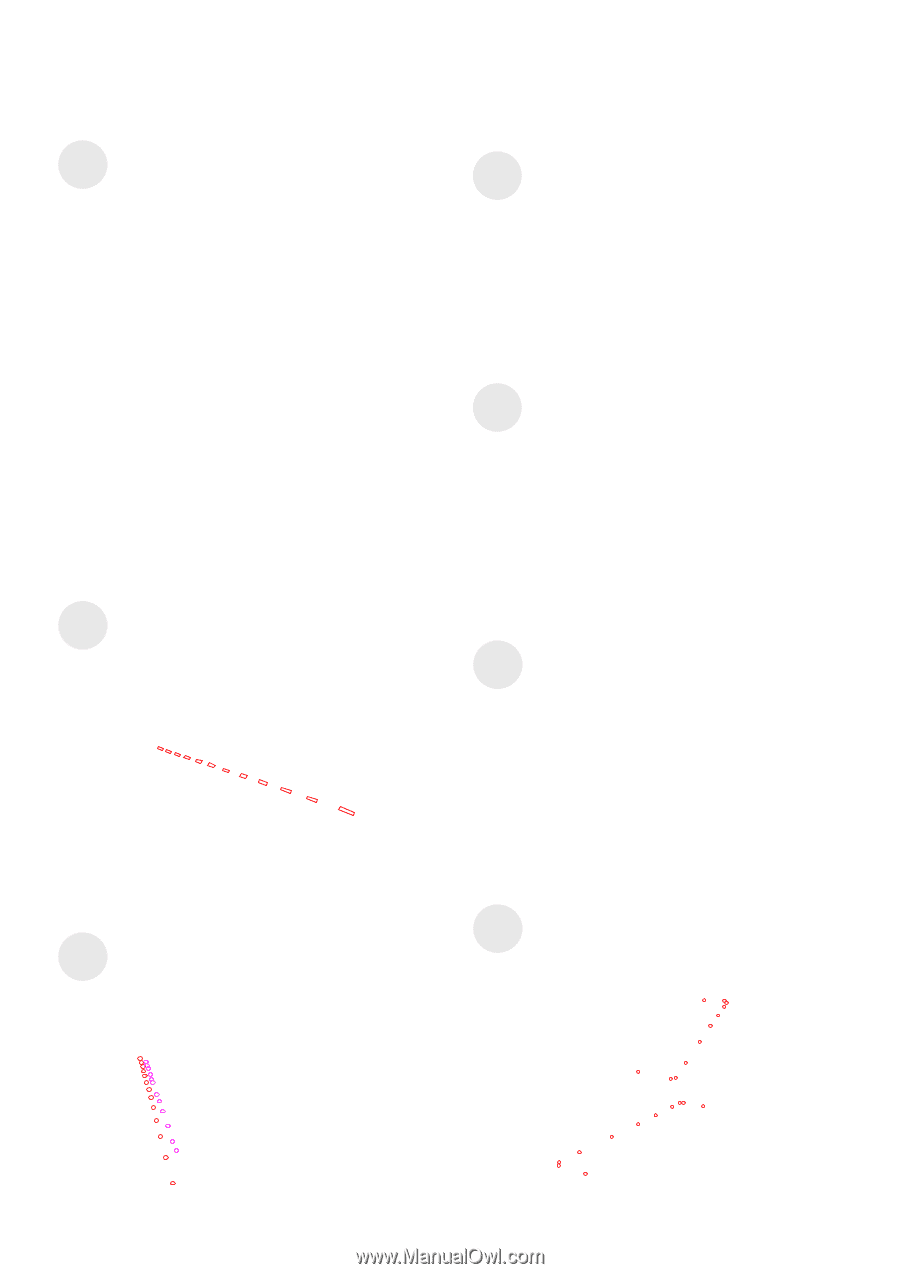Dell P7524QT Monitor Simplified Service Manual - Page 16
Torque: 2, Torque: 3, Torque: 6
 |
View all Dell P7524QT manuals
Add to My Manuals
Save this manual to your list of manuals |
Page 16 highlights
5. Disassembly and Assembly Procedures Prepare all the cables, all boards, and all the bezel S22 and strips, then place all the cables, boards and bezel on a working tables as the picture below Take 1pcs touch cable to connect the ED boards as picture 1. Take 1pcs folded FFC cable to connect the S25 ED boards as picture 2, then assemble 2pcs rubbers to the assembled unit as picture 3 and picture 4. BotttoTooRpipmgL-s-ftfherrtrfit-oof-pfrnnrttoonbnbtteebzbzeeeelzlzeell bottom strip left strip right strip boards ED unit holder boards cables Assemble 4pcs front bezels(top, left, right, bottom) with the assembled unit, then use a screwdriver to tighten S26 14pcs screws for locking the front bezels with the assembled unit.(Torque: 3±0.3kgf) Tear off the tapes on the back bracket, then paste the O/C SB on the back bracket, then paste 12pcs S23 conductive foams on the specific position of the O/C SB as the picture below shown. Paste 1pcs shading foam on the strip as the picture 1 shown, then assemble 1pcs key board holder with the S27 strip, then locate the key board into the holder and use a screwdriver to tighten 2pcs screws for locking the board and the holder with strip.(Torque: 2±0.3kgf) Make sure ED FFC cables are connected well, then assemble 1pcs ED holder with the assembled unit, and then use a screwdriver to tighten 13pcs screws S24 for locking the ED holder with the assembled unit. (Torque: 6±0.3kgf)Use a screwdriver to tighten 12pcs screws for locking the ED holder with the unit. (Torque: 3±0.3kgf) Assemble 4pcs strips(top, left, right, bottom) with the assembled unit. Use a screwdriver to tighten 42pcs S28 (left: 11pcs, right :11pcs, top: 10pcs, bottom: 10pcs) screws for locking the 4pcs strip with the assembled unit.(Torque: 6±0.3kgf)