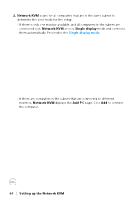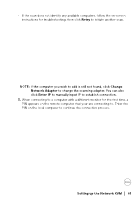Dell P2425H Display Manager 2.3 for Windows Users Guide - Page 63
Setting up the Network KVM, Network KVM, Computer and monitor, connection, Description, Single display
 |
View all Dell P2425H manuals
Add to My Manuals
Save this manual to your list of manuals |
Page 63 highlights
5. Network KVM selects best mode of setup depending on status of connected computers. Computer and monitor Description connection All computers are The Network KVM sets in the Single display mode. connected to the one and only monitor. Connects to a computer which is not logged-in. Connects to a computer which is connected to more The Network KVM sets in the Multiple display than one monitor. mode. Connects to a computer which is connected with another monitors NOTE: Network KVM enables computer control before logging into or out of Windows. It disconnects after login/logout and reconnects when Network KVM is available again, causing a delayed connection during the login/logout process. Setting up the Network KVM │ 63

Setting up the Network KVM
│
63
5. Network KVM
selects best mode of setup depending on status of connected
computers.
NOTE:
Network KVM
enables computer control before logging into or out
of Windows. It disconnects after login/logout and reconnects when
Network KVM
is available again, causing a delayed connection
during the login/logout process.
Computer and monitor
connection
Description
All computers are
connected to the one and
only monitor.
The Network KVM sets in the
Single display
mode.
Connects to a computer
which is not logged-in.
The
Network KVM
sets in the
Multiple display
mode.
Connects to a computer
which is connected to more
than one monitor.
Connects to a computer
which is connected with
another monitors