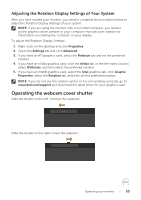Dell P2418HZm Users Guide - Page 58
Setting up the monitor webcam as default setting, built-in webcam.
 |
View all Dell P2418HZm manuals
Add to My Manuals
Save this manual to your list of manuals |
Page 58 highlights
Once you have set up, you have another option to improve the recognition. Click Improve recognition if necessary. Setting up the monitor webcam as default setting When using a notebook with built-in webcam to connect this monitor, in the device manager interface, you can find the notebook built-in webcam and the monitor webcam. Normally, they are in enable status, and the default setting is using notebook built-in webcam. 58 | Operating your monitor

58
|
Operating your monitor
Once you have set up, you have another option to improve the recognition. Click
Improve recognition
if necessary.
Setting up the monitor webcam as default setting
When using a notebook with built-in webcam to connect this monitor, in the device
manager interface, you can find the notebook built-in webcam and the monitor
webcam. Normally, they are in enable status, and the default setting is using notebook
built-in webcam.