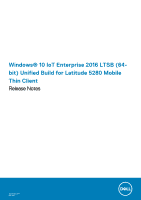Dell Latitude 5280 Windowsr 10 IoT Enterprise 2016 LTSB 64-bit Unified Build f - Page 6
Known issues
 |
View all Dell Latitude 5280 manuals
Add to My Manuals
Save this manual to your list of manuals |
Page 6 highlights
a. Go to C:\windows\setup\Customsysprep\AnswerFile. b. Right-click CustomSysprep.xml and select edit. c. Search systemscan and set the value as Execute=0 (default value is 1). ○ In Config Mgr sysprep: a. Go to C:\windows\setup\ConfigMgrSysprep\AnswerFile. b. Right- click ConfigMgrSysprep and select edit. c. Search systemscan and set the value as Execute=0 (default value is 1). NOTE: In vWorkspace, after installation you must check that install.txt file is created in C: drive. C-A-D tool Information To enable the C-A-D tool, do the following: 1. Log in to the system using administrator privileges. 2. Disable Write Filter. 3. Launch the command prompt from the Run window in elevated mode. 4. Navigate to cd c:\windows\system32. 5. Run the file DWKBFilterMon.exe from the command prompt. 6. Click Enable. 7. Restart the system to enable the C-A-D tool. Enhancements • Security update for bluetooth vulnerability is added. • Windows defender auto-update task from task scheduler is removed. Known issues This section contains the list of known issues with workaround wherever applicable. Table 2. Known issues SLNO. Description Workaround 1. PAD imaging does not work in Wyse Device Manager (WDM) environment. Add-on fix will be released to address this issue. 2. Errors are displayed when you run ConfigMgr Sysprep. There is no functionality impact. 3. Domain login configuration when you run custom sysprep displays four There is no functionality impact. warning messages if you click Submit without entering the required details. 4. SCCM background does not fit to full screen while deploying the image on There is no functionality impact. Latitude 5280 mobile thin client. 5. The YouTube web page that you have bookmarked does not open There is no functionality impact. properly. 6. Optimal resolution is received in a client that is connected using VNC There is no functionality impact. viewer. 7. Print window is not displayed when you press Ctrl+P to print in Microsoft There is no functionality impact. Notepad or Microsoft Paint applications. 8. Dell symbol is displayed in compressed mode on the background wallpaper. There is no functionality impact. 9. Run time commands are not localized in respective languages. There is no functionality impact. 10. Errors are displayed when you run PostSysprep Script, after you deploy There is no functionality impact. SCCM image. 6