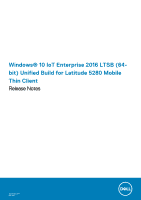Dell Latitude 5280 Windowsr 10 IoT Enterprise 2016 LTSB 64-bit Unified Build f - Page 4
Login credentials, Operating system architecture, Build components
 |
View all Dell Latitude 5280 manuals
Add to My Manuals
Save this manual to your list of manuals |
Page 4 highlights
• Logging support For customization scripts, logging support is provided. • Flash.sys You can enable or disable the Hostname calculation in the flash.sys file. ○ To calculate the host name after changing the MAC ID, you must run the MINWITHNET script. • Event viewer log preservation You can enable or disable the Event logs to be automatically saved when the Unified Write Filter (UWF) is ON. This feature allows you to collect event logs for debugging or analysis purposes. • Dell thin client application You can view general information about the thin client device, system shortcuts, custom fields, RAM disk, Auto logon, C-A-D map tool, and support information. NOTE: The RAM disk size is set to 512 MB for Latitude 5280 mobile thin client. Login credentials This section provides information about the login credentials for user and administrator accounts. Table 1. Login credential details Account detail User Password DellCCCvdi Admin DellCCCvdi NOTE: For TightVNC, the password is DELL and for BIOS setup administrator password is Fireport (factory setting) Operating system architecture This section contains the Windows 10 IoT Enterprise architecture details. Windows 10 IoT Enterprise • The build contains the following five partitions: ○ 100 MB. ○ 450 MB Windows recovery. ○ 100 MB EFI system, partition is FAT32 without the drive letter and file system property in disk management. ○ 16 MB MSR partitions are in disk manager. Partition structure is based on GPT partition table. ○ Operating system. Build components This section contains the components in the Windows 10 IoT Enterprise. Microsoft Internet Explorer 11 • Support for web standards like CSS animations, the HTML5 spell checking, and improved Java script performance. • Security in Enhanced Protected Mode, which locks and prevents the web browser from accessing the operating system. Customizations • First run customizations are disabled. • Internet Explorer 11 enhanced protection mode is disabled. • Start page and default page set to www.dell.com/wyse. • Internet Explorer cookies and cache details are redirected to C:\, and cache memory is set to 100 MB storage. • Clears browsing history when you close Internet Explorer. Citrix Receiver USB redirection is applicable for all users on all published XenDesktops, irrespective of the settings in the connection preferences UI. 4