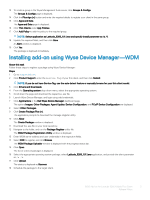Dell Latitude 5280 BIOS Add-on version 1.11.1 for Mobile Thin Client Release N - Page 2
Support matrix, Installing add-on using Wyse Management Suite
 |
View all Dell Latitude 5280 manuals
Add to My Manuals
Save this manual to your list of manuals |
Page 2 highlights
Support matrix Table 1. Support matrix Platform Operating system Build number Latitude 5280 mobile thin client Windows 10 IoT Enterprise 5280_0A73_32GB.exe BIOS version 1.11.1 Add-on name Latitude_5280_1.11.1 Size 18.9 MB (198, 75,288 bytes) Table 2. Management Server details Management Server Wyse Device Manager Wyse Management Suite Microsoft System Center Configuration Manager Version 5.7.3 1.2 Microsoft System Center Configuration Manager 2016 Version 1606 Console Version-5.0.8412.1313 Site version-5.0.8412.1000 Installing add-on using Wyse Management Suite Prerequisite Wyse Device Agent must be upgraded to the latest version before deploying the BIOS add-on. About this task You can install the add-on using Wyse Management Suite. Steps 1 Go to support.dell.com. 2 Click Product Support, enter the Service Tag of your thin client, and then click Submit. NOTE: If you do not have Service Tag, use the auto detect feature or manually browse for your thin client model. 3 Click Drivers and Downloads. 4 From the Operating system drop-down menu, select the appropriate operating system. 5 Scroll down the page and download the respective .exe file. 6 Copy the downloaded .exe file (raw installer file) to the Wyse Management Suite server repository. For example, copy the downloaded file to C:\WMSRep\repository\thinClientApps. 7 Log in to Wyse Management Suite. 8 Click Portal Administration, and then click File Repository under Console Settings. 9 Select the Local Repository check box. 10 Click Sync Files. Wait for the synchronization process to complete. The synchronization process copies the package from the repository to Apps and Data. 11 Click Apps and Data. The Apps and Data page is displayed. 12 Verify the copied package in the applications list. 2 BIOS Add-on for Latitude 5280 Mobile Thin Client Release Notes