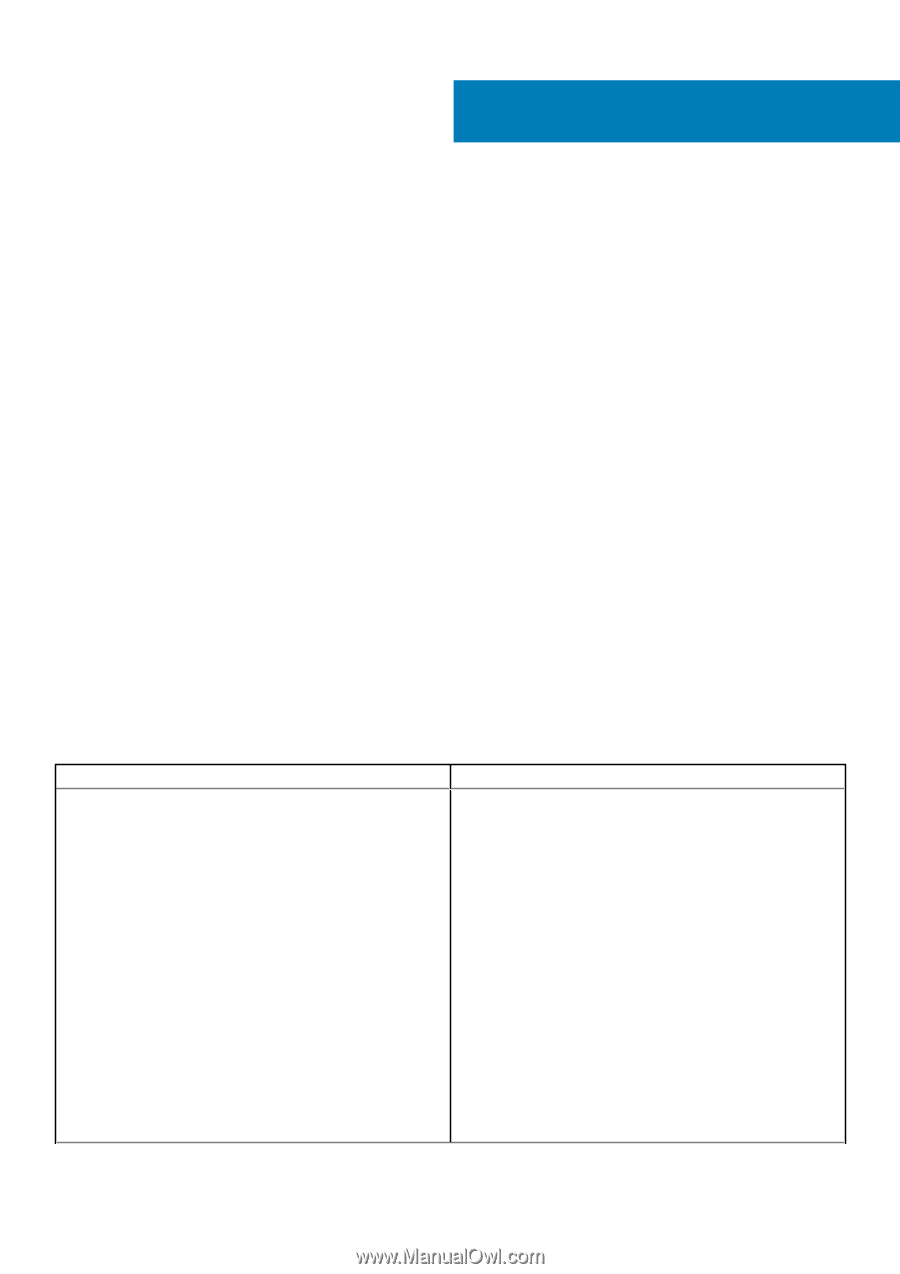Dell Latitude 5280 VMware Horizon Client for Windows Embedded Operating System - Page 30
VMware Horizon Client version 4.7, Release type and definition, VMware Horizon Client 4.7 package - manual
 |
View all Dell Latitude 5280 manuals
Add to My Manuals
Save this manual to your list of manuals |
Page 30 highlights
9 VMware Horizon Client version 4.7 Release type and definition This release note provides information about the latest release of VMware Horizon Client 4.7 package on the following operating systems: • Windows Embedded Standard 7 • Windows Embedded Standard 7P • Windows Embedded 8 Standard • Windows 10 IoT Enterprise The following are the new features in this release: • VMware Blast network recovery enhanced. • USB devices are connected automatically. • URL content redirection works with Google Chrome browser. • High color accuracy with VMware Blast. • Windows 10 Fall Creator update is supported on operating system build 1709 onwards. • Session collaboration is supported. • Blocks multiple horizon client instances. • Fingerprint scanner redirection is supported. To install the VMware Horizon Client 4.7 package ensure that you are using: 1. Use Wyse Device Manager v5.7.2 with the latest version of HAgent/WDA installed on your thin client. 2. Use Wyse Management Suite v1.1 with the latest version of Wyse Device Agent installed on your thin client. 3. Use SCCM 2016 with the latest version of configuration Management agent installed on your thin client. VMware Horizon Client 4.7 package information This section provides information about VMware Horizon Client 4.7 package. Table 42. Package information Operating system Windows Embedded Standard 7-WES7 Details Filename-VMwareHorizonClient_4_7_WES7.exe Minimum requirements • Package can be installed on Windows Embedded Standard 7 (WES7) builds. • System reboots two times during the package deployment. • Minimum free disk space required to install this package is 450 MB. • File size is 243 MB. More information • Shortcut icon for the VMware Horizon client is created on the Desktop. • Install the vWorkspace_USB_uninstall.exe file before installing VMwareHorizonClient_4_7_WES7.exe file through Wyse Management Suite v1.1 or manually for Wyse 3030 thin client. Package name: vWorkspace_USB_uninstall.exe • Install the package to uninstall vWorkspace USB hub. 30 VMware Horizon Client version 4.7