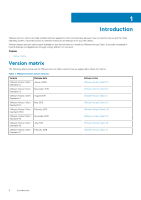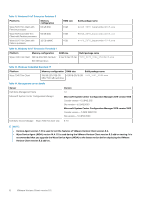Dell Latitude 5280 VMware Horizon Client for Windows Embedded Operating System - Page 10
VMware Horizon Client version 5.2, Release summary, Priority and recommendations, Compatibility, - drivers
 |
View all Dell Latitude 5280 manuals
Add to My Manuals
Save this manual to your list of manuals |
Page 10 highlights
3 VMware Horizon Client version 5.2 Release summary This release notes contains information about the add-on to update the VMware Horizon Client to the latest version 5.2. Version VMware Horizon Client version 5.2 Release date November 2019 To download the package, see download the add-on. Priority and recommendations Recommended: It is recommended to apply this update during your next scheduled update cycle. The update contains feature enhancements or changes that will help keep your system software current and compatible with other system modules (firmware, BIOS, drivers, and software). Compatibility Supported operating systems • Microsoft Windows 10 IoT Enterprise • Microsoft Windows Embedded Standard 7P Previous version VMware Horizon Client version 5.1 Add-on details • File name-VMwareHorizonClient_5_2.exe • File version-1.0.0.1 • File size- 220,383,936 bytes • Silent parameter---silent New and enhanced features The following are the new features of VMware Horizon Client version 5.2: • You can use the Log in as current user feature to log in to a Connection Server instance in a domain that is configured to have a one-way trust with the Horizon Client domain. You can log in without being prompted to reauthenticate. • The Real-Time Audio-Video and scanner redirection features are supported in nested mode. 10 VMware Horizon Client version 5.2