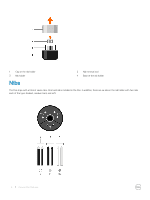Dell Canvas 27 Canvas Pen Users Guide - Page 3
Dell Canvas Pen User's Guide, Dell Canvas as the main display - drivers
 |
View all Dell Canvas 27 manuals
Add to My Manuals
Save this manual to your list of manuals |
Page 3 highlights
Contents 1 Canvas Pen...4 2 Canvas Pen features...5 Nib holder...5 Nibs...6 3 Installing software drivers...8 4 User interactions...9 5 Customizing the Pen...10 Button functions...11 Calibrating the Pen display...13 Associating the Pen and Touch inputs...14 Configuring Dell Canvas as the main display...14 Using Dell Canvas as an extended display...14 Radial menu settings...18 Pen and Windows ink settings...19 6 Replacing the Pen nib...21 7 Troubleshooting...23 Contents 3

Contents
1 Canvas Pen
....................................................................................................................................................
4
2 Canvas Pen features
......................................................................................................................................
5
Nib holder
............................................................................................................................................................................
5
Nibs
......................................................................................................................................................................................
6
3 Installing software drivers
..............................................................................................................................
8
4 User interactions
...........................................................................................................................................
9
5 Customizing the Pen
....................................................................................................................................
10
Button functions
................................................................................................................................................................
11
Calibrating the Pen display
..............................................................................................................................................
13
Associating the Pen and Touch inputs
...........................................................................................................................
14
Configuring
Dell Canvas as the main display
...........................................................................................................
14
Using Dell Canvas as an extended display
...............................................................................................................
14
Radial menu settings
........................................................................................................................................................
18
Pen and Windows ink settings
........................................................................................................................................
19
6 Replacing the Pen nib
...................................................................................................................................
21
7 Troubleshooting
...........................................................................................................................................
23
Contents
3