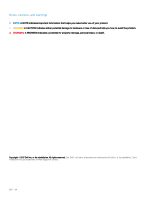Dell Canvas 27 Canvas Palettes Users Guide - Page 3
Dell Canvas Palettes User's Guide, Number Pad and Arrow Key Palette
 |
View all Dell Canvas 27 manuals
Add to My Manuals
Save this manual to your list of manuals |
Page 3 highlights
Contents 1 Introduction...4 Default palettes...4 Master Palette...4 Virtual Desktops Palette...4 Windows Snapping Palette...5 Windows Shortcuts Palette...6 Media and Volume Palette...6 Visual Clipboard Palette...6 Number Pad and Arrow Key Palette...7 2 Palette Manager...9 Launching Palette Manager...9 Creating a custom palette...9 Editing a palette...10 Showing and hiding a palette...10 Showing and hiding all palettes...10 Deleting a palette...10 Getting help...10 Exiting Palettes...10 3 System tray...11 Show or hide palettes...11 Open Palette Manager...11 Get help...11 Exit Palettes...11 4 Installation and upgrades...12 Contents 3

Contents
1 Introduction
....................................................................................................................................................
4
Default palettes
..................................................................................................................................................................
4
Master Palette
..............................................................................................................................................................
4
Virtual Desktops Palette
..............................................................................................................................................
4
Windows Snapping Palette
.........................................................................................................................................
5
Windows Shortcuts Palette
........................................................................................................................................
6
Media and Volume Palette
..........................................................................................................................................
6
Visual Clipboard Palette
...............................................................................................................................................
6
Number Pad and Arrow Key Palette
..........................................................................................................................
7
2 Palette Manager
............................................................................................................................................
9
Launching Palette Manager
..............................................................................................................................................
9
Creating a custom palette
.................................................................................................................................................
9
Editing a palette
................................................................................................................................................................
10
Showing and hiding a palette
..........................................................................................................................................
10
Showing and hiding all palettes
.......................................................................................................................................
10
Deleting a palette
..............................................................................................................................................................
10
Getting help
.......................................................................................................................................................................
10
Exiting Palettes
.................................................................................................................................................................
10
3 System tray
...................................................................................................................................................
11
Show or hide palettes
.......................................................................................................................................................
11
Open Palette Manager
......................................................................................................................................................
11
Get help
..............................................................................................................................................................................
11
Exit Palettes
.......................................................................................................................................................................
11
4 Installation and upgrades
..............................................................................................................................
12
Contents
3