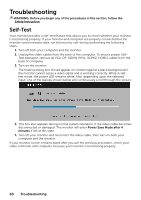Dell C7017T Users Guide - Page 55
The IP Address configuration would now look like
 |
View all Dell C7017T manuals
Add to My Manuals
Save this manual to your list of manuals |
Page 55 highlights
2. In the computer's IP Properties tab, specify an IP Address by selecting Use the following IP Address and enter the following values: For IP Address: 10.0.50.101 and for Subnet Mask: 255.0.0.0 (leave all other entries as blanks). 3. The IP Address configuration would now look like this: Operating the Monitor 55

Operating the Monitor
55
2.
In the computer’s IP Properties tab, specify an IP Address by selecting Use
the following IP Address and enter the following values: For IP Address:
10.0.50.101 and for Subnet Mask: 255.0.0.0 (leave all other entries as blanks).
3.
The IP Address configuration would now look like this: