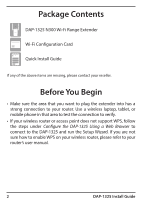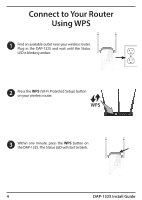D-Link N300 Quick Install Guide - Page 5
DAP-1325 Install Guide
 |
View all D-Link N300 manuals
Add to My Manuals
Save this manual to your list of manuals |
Page 5 highlights
4 When the Status LED turns solid green, this indicates that the DAP-1325 is securely connected to your wireless router or access point. You can now unplug and move the DAP-1325 to a location between your wireless router and the area that you need wireless coverage. If the signal strength indicators are showing one single amber bar or if the DAP-1325 is not connecting, move the DAP-1325 to a wall outlet closer to your wireless router or access point. DAP-1325 Install Guide 5

DAP-1325 Install Guide
5
4
When the Status LED turns solid green, this indicates that the DAP-1325 is
securely connected to your wireless router or access point. You can now unplug
and move the DAP-1325 to a location between your wireless router and the
area that you need wireless
coverage.
If the signal strength indicators are showing one single
amber bar or if the DAP-1325 is not connecting, move
the DAP-1325 to a wall outlet closer to your wireless
router or access point.