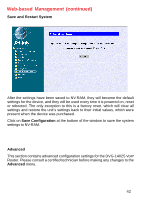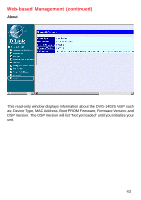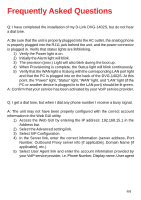D-Link DVG-1402S_L Product Manual - Page 41
Factory Reset, Reset to Factory Default, IP Configuration, After performing the Factory Reset
 |
View all D-Link DVG-1402S_L manuals
Add to My Manuals
Save this manual to your list of manuals |
Page 41 highlights
Web-based Management (continued) Factory Reset Before performing a Factory Reset, be absolutely certain that this is what you want to do. Once the reset is done, all of the device's settings stored in NVRAM will be erased and restored to values present when the device was purchased. Click on Reset to Factory Default to reset the NV-RAM to the default values that were present when you purchased the device. Note: After performing the Factory Reset, make sure to redefine the IP settings for the device in the IP Configuration menu. Then perform a Restart System on the device. After these three procedures are performed, your Factory Reset is complete. 41

41
Web-based Management (continued)
Factory Reset
Before performing a Factory Reset, be absolutely certain that this is what you
want to do. Once the reset is done, all of the device’s settings stored in NV-
RAM will be erased and restored to values present when the device was
purchased.
Click on
Reset to Factory Default
to reset the NV-RAM to the default values
that were present when you purchased the device.
Note:
After performing the Factory Reset, make sure to redefine the IP
settings for the device in the
IP Configuration
menu. Then perform a
Restart System on the device. After these three procedures are performed,
your Factory Reset is complete.