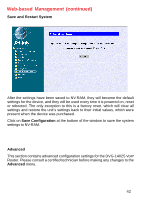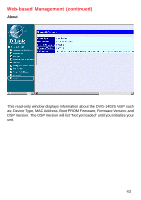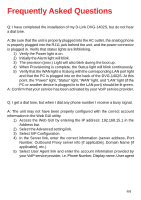D-Link DVG-1402S_L Product Manual - Page 40
Configuration Restore and Backup, Browse, Backup, file to be used.
 |
View all D-Link DVG-1402S_L manuals
Add to My Manuals
Save this manual to your list of manuals |
Page 40 highlights
Web-based Management (continued) Configuration Restore and Backup The current system settings can be saved as a file onto the local hard drive. The saved file or any other saved setting file created by the DVG-1402S can be uploaded into the unit. To restore a system settings file, click on Browse to search the local hard drive for the file to be used. To backup the current system settings, click on Backup and the following window will appear: Click on the Save button and select the location on your hard drive to save the file to. 40

40
Web-based Management (continued)
Configuration Restore and Backup
The current system
settings can be saved
as a file onto the local
hard drive. The saved
file or any other saved
setting file created by
the DVG-1402S can be
uploaded into the unit.
To restore a system
settings file, click on
Browse
to search the
local hard drive for the
file to be used.
To backup the current system settings, click on
Backup
and the following window
will appear:
Click on the
Save
button and select the
location on your hard
drive to save the file to.