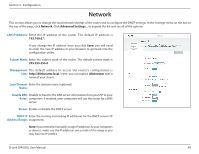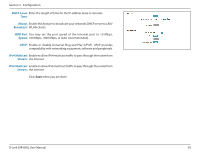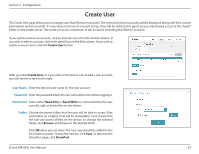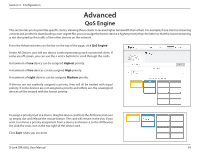D-Link DIR-830L User Manual - Page 57
mydlink
 |
View all D-Link DIR-830L manuals
Add to My Manuals
Save this manual to your list of manuals |
Page 57 highlights
Section 3 - Configuration mydlink Enabling mydlink will allow you to access and manage the mydlink-compatible devices on your network. This can be done either through a Web browser or via a smartphone app. This page allows you to sign in to an existing mydlink account, or sign up for a new mydlink account. In the Settings menu on the bar on the top of the page, click mydlink. If you do not already have a mydlink account, click No, I want to create a new mydlink account. Fill out your e-mail address (which will also function as your username), choose a password, and enter your first and last name. Then, click Sign Up to create your new mydlink account. If you already have a mydlink account, click Yes, I have a mydlink account. Enter your e-mail address (which is also your username) and your password. Then, click Sign In to register your existing mydlink account with your router. D-Link DIR-830L User Manual 53