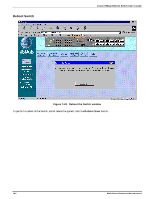D-Link DES-3225G Product Manual - Page 150
Change Configuration File, Apply, Software Update Mode is, TFTP Server Address is, File Download
 |
View all D-Link DES-3225G manuals
Add to My Manuals
Save this manual to your list of manuals |
Page 150 highlights
24-port NWay Ethernet Switch User's Guide Change Configuration File Figure 7-46. Change Configuration File window To change a configuration file, fill the fields in above and then click Apply. The information is described as follows: ♦ Software Update Mode is Set to either Network or SLIP. Determines whether the configuration file should be obtained through the Ethernet network or through the console port. ♦ TFTP Server Address is The IP address of the TFTP server where the configuration file is. ♦ File Download Determines whether or not the Switch should download its configuration file the next time it is booted. ♦ File Name The path and configuration name on the TFTP server. Web-Based Network Management 145

24-port NWay Ethernet Switch User’s Guide
Web-Based Network Management
145
Change Configuration File
Figure 7-46.
Change Configuration File window
To change a configuration file, fill the fields in above and then click
Apply
.
The information is described as follows:
♦
Software Update Mode is
Set to either
Network
or
SLIP
. Determines whether the configuration file should
be obtained through the Ethernet network or through the console port.
♦
TFTP Server Address is
The IP address of the TFTP server where the configuration file is.
♦
File Download
Determines whether or not the Switch should download its configuration file the next time it
is booted.
♦
File Name
The path and configuration name on the TFTP server.