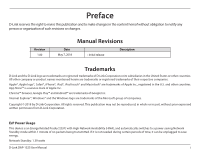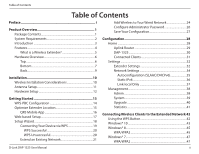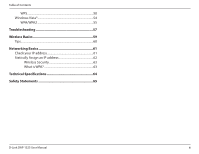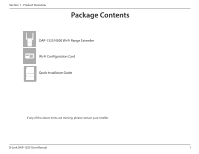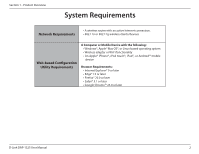D-Link DAP-1325 User Manual - Page 4
Troubleshooting, Wireless Basics, Networking Basics, Technical Specifications, Safety Statements - d link ip
 |
View all D-Link DAP-1325 manuals
Add to My Manuals
Save this manual to your list of manuals |
Page 4 highlights
Table of Contents WPS 50 Windows Vista 54 WPA/WPA2 55 Troubleshooting 57 Wireless Basics 59 Tips...60 Networking Basics 61 Check your IP address 61 Statically Assign an IP address 62 Wireless Security 63 What is WPA 63 Technical Specifications 64 Safety Statements 65 D-Link DAP-1325 User Manual iii

iii
D-Link DAP-1325 User Manual
Table of Contents
WPS
..........................................................................................
50
Windows Vista®
............................................................................
54
WPA/WPA2
............................................................................
55
Troubleshooting
..............................................................
57
Wireless Basics
.................................................................
59
Tips
...................................................................................................
60
Networking Basics
...........................................................
61
Check your IP address
...............................................................
61
Statically Assign an IP address
...............................................
62
Wireless Security
............................................................
63
What is WPA?
...................................................................
63
Technical Specifications
..................................................
64
Safety Statements
...........................................................
65