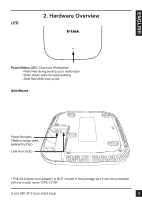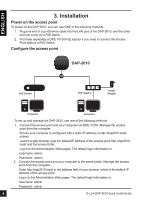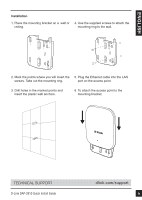D-Link AC1300 Quick Install Guide - Page 2
DAP-2610 Quick Start Guide - d link manual
 |
View all D-Link AC1300 manuals
Add to My Manuals
Save this manual to your list of manuals |
Page 2 highlights
ENGLISH DAP-2610 Quick Start Guide This installation guide provides basic instructions for installing the DAP-2610 Wireless Access Point on your network. For additional information about how to use the Access Point, please see the User's Manual which is available on the CD included in this package or from the D-Link support website. System Requirements Minimum System Requirements: • an Ethernet port, or an installed Ethernet adapter • Internal Explore 11, Safari 7, Firefox 28, Google Chrome 33 or later versions of these browsers 1. Package Contents ƒƒ DAP-2610 802.11ac Power over Ethernet (PoE) Access Point ƒƒ Mounting Brackets ƒƒ Quick Start Guide If any of the above items are missing, please contact your reseller. NOTE no PSU supplied. To power the units use an D-Link PoE switch or the D-Link DPE-101GI PoE injector. 2 D-Link DAP-2610 Quick Install Guide