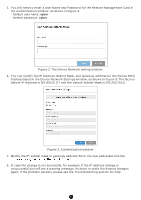CyberPower RMCARD400 User Manual - Page 11
Battery, SBM Mode, Normal Mode, In SBM Mode, In Normal Mode, System, UPS->Battery Status], Update
 |
View all CyberPower RMCARD400 manuals
Add to My Manuals
Save this manual to your list of manuals |
Page 11 highlights
Item Non-Critical Load (NCL) Energy Battery Status Charge Mode Charge Check Remaining Capacity Remaining Runtime Voltage System Status Temperature Maintenance Breaker Definition The present status of NCL outlets. Device energy meter reading in units of kWh. *Click "Reset" will clear Energy value to zero. The present status of the UPS battery. SBM Mode: Using Smart Battery Management (SBM) mode to charge the batteries, which helps extend overall battery life, and Fast Charge Technology. Normal Mode: Using normal charge method to charge the batteries. In SBM Mode: Displays the 3 operation stages (Charge Float Rest Mode) of Smart Battery Management (SBM). In Normal Mode: Displays charger work in Normal Mode. The present capacity of the batteries, expressed as a percentage of full charge. The amount of estimated time that the UPS can supply power to its load. The present voltage of the UPS battery. The present operating status of the UPS. The operating temperature of the UPS. Displays the present operating status of maintenance break. [UPS->Battery Status] Display the information of the built-in battery and the Extended Battery Modules (EBM) including battery pack temperature, voltage of each battery within its pack and battery pack equalization status. Item Last Update Date Pack Temperature Voltage Equalization Status Definition The last date that the battery status is updated. Update: Use this function to get the latest battery status. The current number of UPS/EBM battery pack. The current temperature reading of UPS/EBM battery pack. The current voltage reading of each UPS/EBM battery. Display the current battery voltage equalization status of UPS/EBM battery pack. Active: The battery pack equalization function is active. Inactive: The battery pack equalization function is not active. 11