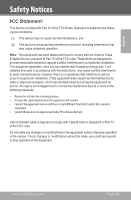Coby CSMP160 User Manual - Page 21
Problem, Cause, Solution
 |
UPC - 716829231609
View all Coby CSMP160 manuals
Add to My Manuals
Save this manual to your list of manuals |
Page 21 highlights
English Troubleshooting If you experience problems while attempting to use the remote control, check that the batteries are inserted and fully charged. Please refer to the table below for common troubleshooting techniques. Problem No audio/ no display Display functioning, but no audio Cause Power is not connected Unit is not turned on Faulty plug pack power supply Incorrect audio mode selected Volume turned down on unit iPod not connected properly Faulty equipment (speaker, iPod, dock connection) Solution Connect power and recheck system Turn unit on and recheck system Contact manufacturer for a replacement plug Select correct audio mode Adjust volume using +/- controls on unit Remove iPod from dock and reconnect Contact manufacturer www.cobyusa.com Page 21