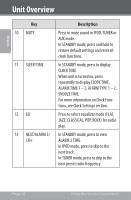Coby CSMP160 User Manual - Page 15
Radio Mode
 |
UPC - 716829231609
View all Coby CSMP160 manuals
Add to My Manuals
Save this manual to your list of manuals |
Page 15 highlights
Radio Mode Using the Radio To listen to the radio, press [MODE] and select TUNER mode. English Autoscan Press [REPEAT/SCAN] to perform a full scan of all available frequencies from 87.5 to 108 MHz. Press [STOP] to halt the scan. Seek Press and hold [SEARCH+] to search for next available radio frequency. Press and hold [SEARCH --] to scan for previous available frequency. Tuning Press [SEARCH+]/[SEARCH -] to increase/decrease frequency by 0.05 MHz. Programming Station Memory Your device will store up to 20 preset radio frequencies. To set a frequency, press [MENU/MEMORY] to enter programming mode. (Screen will display 'MEM'.) Select the desired frequency by pressing CH+/CH -. To confirm your selection, press [MENU/MEMORY]. Listening to the radio Press [CH+]/[CH-] to skip to the next preset channel or return to the previous preset channel. www.cobyusa.com Page 15