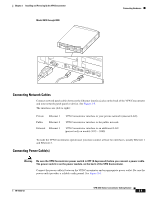Cisco CVPN3015-NR Getting Started - Page 28
Installing the VPN Concentrator Hardware, Tools Required, Rack Mounting
 |
UPC - 746320396316
View all Cisco CVPN3015-NR manuals
Add to My Manuals
Save this manual to your list of manuals |
Page 28 highlights
Installing the VPN Concentrator Hardware Chapter 2 Installing and Powering Up the VPN Concentrator Table 2-1 VPN Concentrator Packing List (continued) Check Quantity 1 or 2 1 1 1 1 1 1 1 1 Item Power cords Cisco VPN 3000 Series Concentrator CD Cisco VPN Software Client CD VPN 3000 Series Concentrator Getting Started (this manual) VPN 3000 Series Concentrator Software License Agreement Cisco VPN Client Software License Agreement Export Compliance document Cisco Product Warranty and Information packet Documentation Ordering Instructions Installing the VPN Concentrator Hardware You can install the VPN Concentrator in a standard 19-inch equipment rack, or just place it on a table or shelf. Tools Required • No. 1 Phillips screwdriver (if you install the screw-mounted rubber feet on the device). • No. 2 Phillips screwdriver (if you rack-mount the device). Rack Mounting Attach the rack-mounting brackets with 10-32 screws in the holes on the front left and right sides. Be sure to orient the brackets as shown in Figure 2-1. Figure 2-1 Model 3005 Attaching Rack-Mounting Brackets 63796 VPN 3000 Series Concentrator Getting Started 2-4 78-15733-03