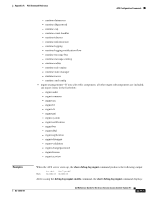Cisco CSACS-1121-K9 Reference Guide - Page 150
Configuration Commands, CLI Reference Guide for the Cisco Secure Access Control System 5.1
 |
View all Cisco CSACS-1121-K9 manuals
Add to My Manuals
Save this manual to your list of manuals |
Page 150 highlights
Configuration Commands Appendix A ACS Command Reference Mgmt current onfigured disabled enabled After restarting ACS, the show debug-log mgmt command displays: Mgmt current configured enabled enabled Related Commands Command acs (instance) acs (process) acs backup acs-config acs patch acs reset-config acs reset-password acs restore acs support backup backup-logs debug-log export-data restore show acs-logs show application show version Description Starts or stops an ACS instance. Starts or stops an ACS process. Performs a backup of an ACS configuration. Enters the ACS Configuration mode. Installs and removes ACS patches. Resets the ACS configuration to factory defaults. Resets the 'acsadmin' administrator password to the default setting. Performs a restoration of an ACS configuration. Gathers information for ACS troubleshooting. Performs a backup (ACS and ADE OS) and places the backup in a repository. Backs up system logs. Enables debug logging for components. Disables debug logging for components. Restores from backup the file contents of a specific repository. Displays ACS server debug logs. Displays application status and version information. Displays information about the software version of the system. Configuration Commands Each Configuration command includes a brief description of its use, command syntax, usage guidelines, and sample output. Configuration commands include interface and repository. Note Some of the Configuration commands require you to enter the configuration submode to complete the command configuration. To access the Configuration mode, you must use the configure command in the EXEC mode. A-112 CLI Reference Guide for the Cisco Secure Access Control System 5.1 OL-18996-01