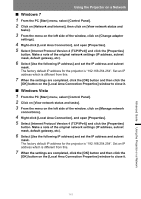Canon REALiS LCOS 4K501ST MULTIMEDIA PROJECTOR 4K501ST Users Manual - Page 146
Setting a Password [Password], web screen login. For the setting procedure, refer to Network Setting
 |
View all Canon REALiS LCOS 4K501ST manuals
Add to My Manuals
Save this manual to your list of manuals |
Page 146 highlights
Using the Projector on a Network The settings are applied to the projector. Selecting [Network] or [Password] in the menu will cause this message to be displayed: "Save completed. Please change setting and reconnect." If you select functions other than above, "Save completed" is displayed. Click [Back to top] to return to the top page of the web screen. Setting a Password [Password] From [Password] in the settings screen, you can set a user name and password for web screen login. For the setting procedure, refer to "Network Setting" (P144). Item User name New password Explanation When logging into the web screen, enter the user name in 1-byte alphanumeric characters and symbols (4 -15 characters). When logging into the web screen, enter the password in 1-byte alphanumeric characters and symbols (4 -15 characters). Factory default setting root system 146