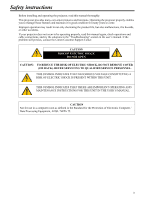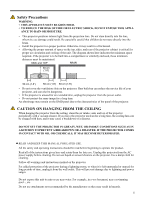Canon LX-MW500 User Manual - Page 2
Table of Contents - projector
 |
View all Canon LX-MW500 manuals
Add to My Manuals
Save this manual to your list of manuals |
Page 2 highlights
Table of Contents Table of Contents 2 Safety instructions 3 Contents of package 15 Projector exterior view 16 Controls and functions 17 Positioning your projector .......... 21 Choosing a location 21 Obtaining a preferred projected image size 22 Shifting the projection lens vertically 25 Connection 26 Connecting a computer or monitor .26 Connecting Video source devices ...27 Operation 33 Starting up the projector 33 Using the menus 34 Utilizing the password function ......35 Switching input signal 37 Adjusting the projected image .... 38 Magnifying and searching for details 40 Selecting the aspect ratio 40 Useful functions available during a presentation 42 Setting the presentation timer .........45 Hiding the image 46 Locking control keys 46 Freezing the image 46 Adjusting the sound 47 Personalizing the projector menu display 47 Shutting down the projector 47 Watching 3D content 49 Supervising and controlling by computer 51 Configuring the LAN Settings ....... 51 Controlling the projector remotely through a web browser (e-Control 52 Controlling the projector using PJLink™ application 54 Menu operation 57 Maintenance 64 Care of the projector 64 Lamp information 66 Indicators 71 Troubleshooting 72 Specifications 73 Projector specifications 73 Dimensions 75 Timing chart 76 Control Commands 81 System Requirement 81 2