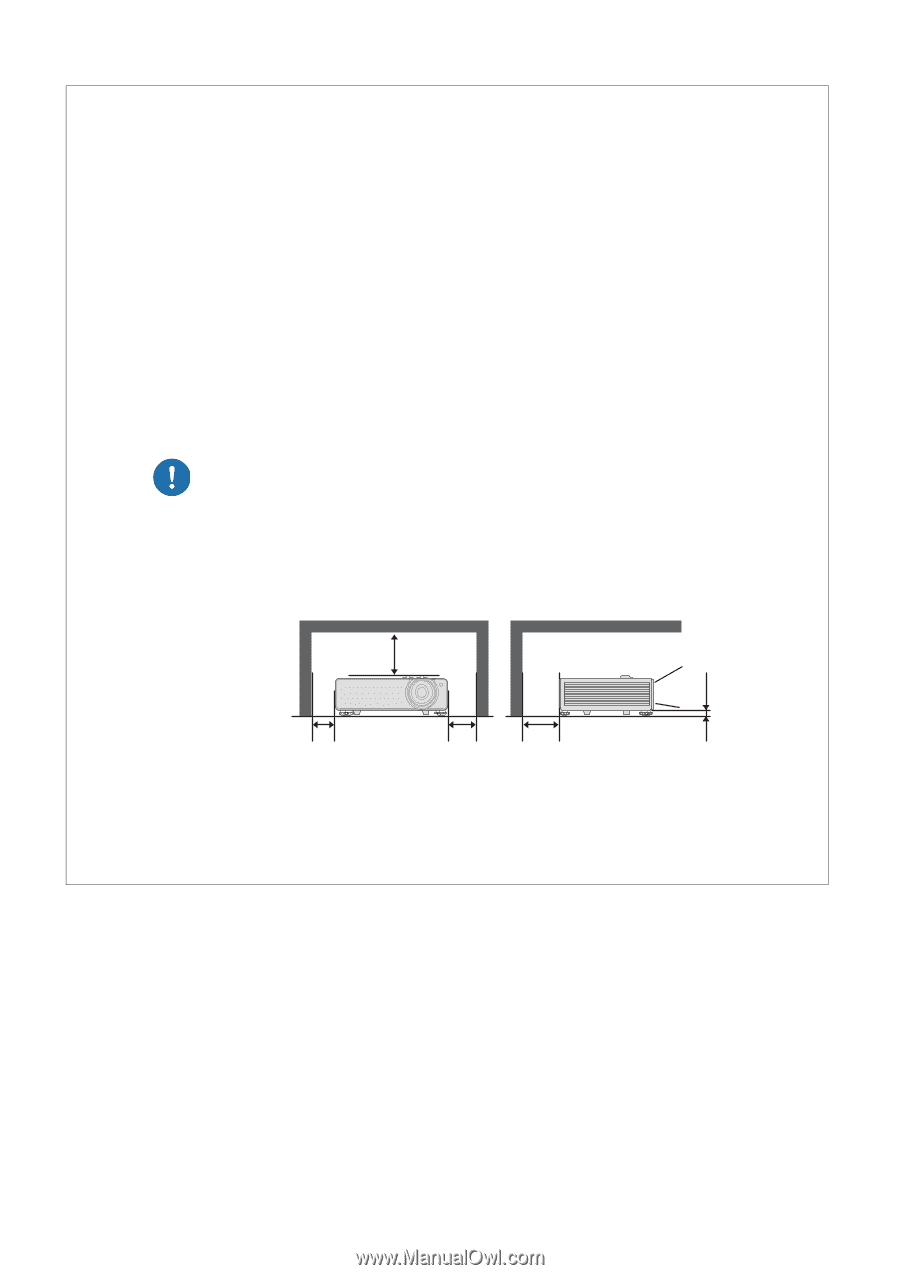Canon LX-MH502Z Users Manual - Page 15
Storage temperature: -10°C to 65°C 14°F to 149°F
 |
View all Canon LX-MH502Z manuals
Add to My Manuals
Save this manual to your list of manuals |
Page 15 highlights
Caution • Be careful of condensation. If the projector is abruptly taken to a warmer location, or if the room temperature rises abruptly, moisture in the air may condense on the lens and mirror, causing the image to become blurred. In this case, wait a while and make sure the moisture has evaporated before resuming use. • Do not install the projector in a location where the temperature is high or low. Doing so may cause a malfunction. The temperature range for operation and storage are as follows. Operating temperature: 0°C to 40°C (32°F to 104°F) Humidity: up to 90% Storage temperature: -10°C to 65°C (14°F to 149°F) • When using the projector at an altitude of 1,201 m (3,940') to 3,000 m (9,843'): From the projector menu, set "High Altitude Mode" to On. (page 44) • Do not block the air intake or exhaust vents. Blocking the vents may trap heat inside the projector, which may shorten the useful life of optical components or other parts and damage the projector. • Install the projector leaving at least 50 cm (1.6') between air intake/exhaust vents and walls on each side of the projector. Leave a gap of at least 2 cm (0.8") from the bottom of the projector. There is an air intake underneath the projector. Failure to leave enough space may trap heat inside the projector and damage it. At least 30 cm (1.0') At least 50 cm At least 50 cm (1.6') (1.6') At least 50 cm (1.6') At least 2 cm (0.8") • Do not place any objects on top of the projector that may change shape or color due to heat. • Do not install the projector near high-voltage electrical power lines or an electrical power source. For Safe Use 15