Blackberry TOUR 9630 User Guide - Page 232
About social networking applications, Add, update
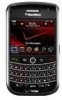 |
UPC - 688288020608
View all Blackberry TOUR 9630 manuals
Add to My Manuals
Save this manual to your list of manuals |
Page 232 highlights
User Guide Applications About social networking applications You can use social networking applications on your BlackBerry® device to stay connected with your social networking contacts. Depending on the social networking application, you might be able to send messages, share pictures, change your status, and more. You can download social networking applications for your BlackBerry device from the BlackBerry App World™ storefront. You must have a wireless service data plan to use these applications. Depending on your wireless service provider or organization, some applications or features might not be supported. For more information about social networking applications, visit www.blackberry.com/support. If you need help using a social networking application, you can find answers in the application by pressing the Menu key and clicking Help on your device. Add, update, or return to the previous version of an application using the application center You can use the application center to add, update, or return to the previous version of a select number of applications that are hosted by your wireless service provider. 1. In the application center, click an application. 2. Click Install. 3. Click Download. Add an application 1. On a web page, highlight a link for an application. 2. Press the Menu key. 3. Click Download. 4. Click OK. Related topics Legal notice, 308 View properties for an application 1. On the Home screen or in a folder, click the Options icon. 2. Click Applications. 3. Click an application. Related topics 230















