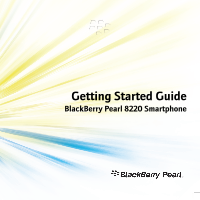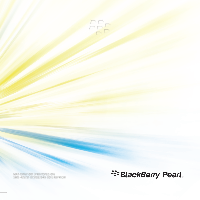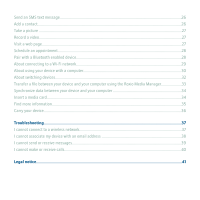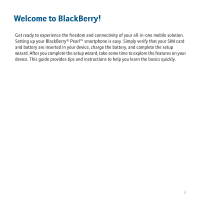Blackberry Pearl 8220 Getting Started Guide - Page 4
Troubleshooting, Legal notice, Find more information - media card
 |
UPC - 890552608423
View all Blackberry Pearl 8220 manuals
Add to My Manuals
Save this manual to your list of manuals |
Page 4 highlights
Send an SMS text message...26 Add a contact...26 Take a picture ...27 Record a video...27 Visit a web page...27 Schedule an appointment...28 Pair with a Bluetooth enabled device...28 About connecting to a Wi-Fi network...29 About using your device with a computer...30 About switching devices...32 Transfer a file between your device and your computer using the Roxio Media Manager 33 Synchronize data between your device and your computer 34 Insert a media card...34 Find more information...35 Carry your device...36 Troubleshooting...37 I cannot connect to a wireless network...37 I cannot associate my device with an email address 38 I cannot send or receive messages...39 I cannot make or receive calls...40 Legal notice...41

Send an SMS text message
...............................................................................................................................
26
Add a contact
......................................................................................................................................................
26
Take a picture
.....................................................................................................................................................
27
Record a video
.....................................................................................................................................................
27
Visit a web page
..................................................................................................................................................
27
Schedule an appointment
.................................................................................................................................
28
Pair with a Bluetooth enabled device
..............................................................................................................
28
About connecting to a Wi-Fi network
..............................................................................................................
29
About using your device with a computer
......................................................................................................
30
About switching devices
....................................................................................................................................
32
Transfer a file between your device and your computer using the Roxio Media Manager
.....................
33
Synchronize data between your device and your computer
.......................................................................
34
Insert a media card
.............................................................................................................................................
34
Find more information
.......................................................................................................................................
35
Carry your device
................................................................................................................................................
36
Troubleshooting
..........................................................................................................................................
37
I cannot connect to a wireless network
...........................................................................................................
37
I cannot associate my device with an email address
...................................................................................
38
I cannot send or receive messages
..................................................................................................................
39
I cannot make or receive calls
..........................................................................................................................
40
Legal notice
..................................................................................................................................................
41