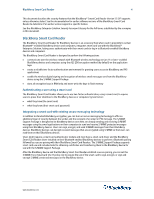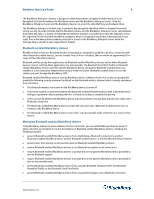Blackberry PRD-09695-004 Security Guide - Page 8
BlackBerry Smart Card Reader security, After the user resets the BlackBerry Smart Card Reader
 |
UPC - 097738554967
View all Blackberry PRD-09695-004 manuals
Add to My Manuals
Save this manual to your list of manuals |
Page 8 highlights
BlackBerry Smart Card Reader 8 Security method Description Protection of Bluetooth encryption key After the user resets the BlackBerry Smart Card Reader, a BlackBerry device can perform the Bluetooth pairing process and the secure paring process to reconnect to the BlackBerry Smart Card Reader. If that BlackBerry device was the last BlackBerry device to connect to the BlackBerry Smart Card Reader before the user reset the BlackBerry Smart Card Reader, the BlackBerry Smart Card Reader restores the backed-up Bluetooth encryption key for that Bluetooth connection and opens the Bluetooth connection to the BlackBerry device automatically. You can use the Maximum Bluetooth Encryption Key Regeneration Period IT policy rule to set the period after which the BlackBerry device generates a new Bluetooth encryption key. BlackBerry Smart Card Reader security The BlackBerry Smart Card Reader is designed to provide strong authentication to prevent offline and online dictionary attacks using the following security methods by default. Security method Secure connections Secure deletion of connection information Shared master encryption key Description The BlackBerry Smart Card Reader uses processes designed to • pair the BlackBerry Smart Card Reader with the Bluetooth enabled BlackBerry device or computer using a Bluetooth encryption key to establish a Bluetooth connection between them • pair the smart card with the Bluetooth enabled BlackBerry device or computer using a secure pairing key to establish an authenticated connection between them • establish session keys to protect data that the BlackBerry device or computer and the BlackBerry Smart Card Reader send between them on the application layer over the Bluetooth connection • BlackBerry devices connected to the BlackBerry Smart Card Reader can delete the secure pairing key when the BlackBerry device disconnects from the BlackBerry Smart Card Reader and the disconnection timeout period expires. • Computers connected to the BlackBerry Smart Card Reader can delete the secure pairing key when the computers enter standby mode. The BlackBerry Smart Card Reader creates a shared master encryption key from the secure pairing key and a secret private key that the BlackBerry Smart Card Reader creates. www.blackberry.com