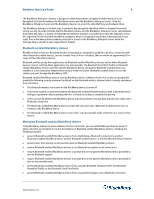Blackberry PRD-09695-004 Security Guide - Page 11
Reader. Specify whether the BlackBerry Smart Card Reader deletes
 |
UPC - 097738554967
View all Blackberry PRD-09695-004 manuals
Add to My Manuals
Save this manual to your list of manuals |
Page 11 highlights
BlackBerry Smart Card Reader 11 IT policy rule Disable Auto Reconnect To BlackBerry Smart Card Reader Force Erase All Keys on BlackBerry Disconnected Timeout Force Erase Key On PC Standby Force Smart Card Two Factor Authentication Force Smart Card Two Factor Challenge Response Lock on Smart Card Removal Maximum Bluetooth Encryption Key Regeneration Period Recommended use Prevent automatic reconnections to the BlackBerry Smart Card Reader from previously connected BlackBerry devices and computers. Turning off automatic reconnections from the BlackBerry device is designed to increase the life of the BlackBerry device. Specify whether the connected BlackBerry device deletes its secure pairing key and drops its connection to the BlackBerry Smart Card Reader. Specify whether the BlackBerry Smart Card Reader deletes all secure pairing keys and drops all connections to connected computers when the BlackBerry disconnection timeout period expires. Specify whether the computer delete its secure pairing key and drops the connection to the BlackBerry Smart Card Reader when the computer enters standby mode. Specify whether the user must type the BlackBerry device password and the smart card password to use the BlackBerry device. Note: Use Microsoft Windows Local Security Policy settings to specify whether the user must connect to a supported smart card reader from the Microsoft Windows login screen to use the computer. Specify whether the user must choose a smart card certificate for use with smart card two-factor authentication. If smart card twofactor authentication is turned on, when the user unlocks the BlackBerry device, the BlackBerry device sends a challenge to the smart card to verify that it is the same smart card that the BlackBerry device used to initialize the authenticator module. Specify whether the BlackBerry device locks when the user removes the smart card from a supported smart card reader or disconnects a supported smart card reader from the BlackBerry device. Warning: Not all smart card reader drivers support smart card removal detection. Note: Use Microsoft Windows Local Security Policy settings to specify whether a computer locks when the user removes the smart card from a supported smart card reader or disconnects a supported smart card reader from the computer. Specify a period, in hours, after which the BlackBerry Smart Card Reader regenerates the Bluetooth encryption key if the BlackBerry device or computer is connected to the BlackBerry Smart Card Reader when the period expires. If the BlackBerry device or computer is not connected to the BlackBerry Smart Card Reader when the period expires, the BlackBerry Smart Card Reader regenerates the encryption key when the BlackBerry device or computer reconnects to the BlackBerry Smart Card Reader. www.blackberry.com