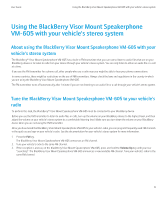Blackberry ASY-12747-002 User Guide - Page 9
Using the BlackBerry Visor Mount Speakerphone, VM-605
 |
UPC - 992817003469
View all Blackberry ASY-12747-002 manuals
Add to My Manuals
Save this manual to your list of manuals |
Page 9 highlights
User Guide Using the BlackBerry Visor Mount Speakerphone VM-605 Using the BlackBerry Visor Mount Speakerphone VM-605 Connect to your BlackBerry device If you have already paired your BlackBerry® Visor Mount Speakerphone VM-605 with your BlackBerry device, and they become disconnected, you can manually connect them quickly. 1. Click the front panel quickly. 2. On your BlackBerry device, click Yes to connect to the BlackBerry Visor Mount Speakerphone VM-605. Make a call using voice dialing To perform this task, your BlackBerry® device must support voice dialing. For more information about voice dialing, click the Help icon on the Home screen of your BlackBerry device. 1. Press and hold the front panel until you hear a beep. 2. After the beep, say a voice command. Answer or end a call Perform one of the following actions: • To answer a call, click the front panel. • To end a call, click the front panel again. Ignore a call Press and hold the front panel for 1 second. Mute a call During a call, press and hold the Volume Down key for 1 second. To turn off mute, perform one of the following actions: 7