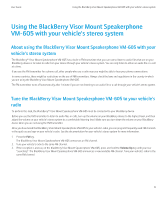Blackberry ASY-12747-002 User Guide - Page 8
LED notifications
 |
UPC - 992817003469
View all Blackberry ASY-12747-002 manuals
Add to My Manuals
Save this manual to your list of manuals |
Page 8 highlights
User Guide LED notifications LED notifications LED notification battery status LED connection status LED call status LED FM LED call status LED and connection status LED Description on: The battery is charging. flashing: The battery is low. Recharge the battery. green: The battery is fully charged. on: The BlackBerry® Visor Mount Speakerphone VM-605 is connected to your BlackBerry device. flashing: The BlackBerry Visor Mount Speakerphone VM-605 is ready to pair with your BlackBerry device. on: You are on a call. flashing: You have an incoming call. on: The FM transmitter is transmitting. flashing: The BlackBerry Visor Mount Speakerphone VM-605 is ready for you to select an FM frequency. on: The BlackBerry Visor Mount Speakerphone VM-605 is scanning for frequencies. flashing alternately: The BlackBerry Visor Mount Speakerphone VM-605 is ready for you to select a language to use with the text-to-speech feature. 6